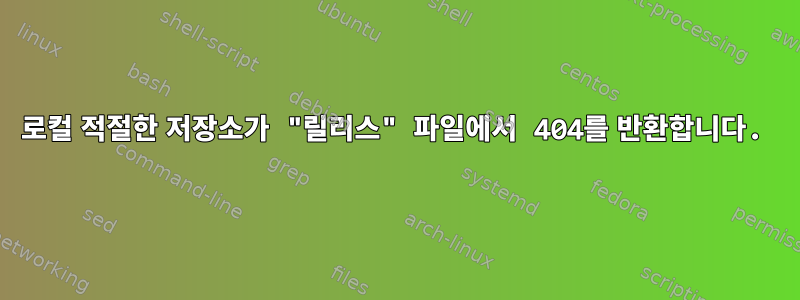
gpg signed reprepro를 사용하여 로컬 apt 저장소를 설정했지만 Apache는 업데이트 쿼리에서 다음 오류를 반환합니다.
"GET /repos/apt/debian/dists/stretch/InRelease HTTP/1.1" 404 474 "-" "Debian APT-HTTP/1.3 (1.4~rc2)"
"GET /repos/apt/debian/dists/stretch/Release HTTP/1.1" 404 472 "-" "Debian APT-HTTP/1.3 (1.4~rc2)"
왜 두 파일이 모두 존재하고 둘 다 널리 읽을 수 있는지 이해할 수 없습니다.
$ ll /var/www/repos/apt/debian/dists/stretch/
-rw-r--r-- 1 www-data www-data 2,1K mar 1 15:12 InRelease
-rw-r--r-- 1 www-data www-data 1,6K mar 1 15:11 Release
-rw-r--r-- 1 www-data www-data 488 mar 1 15:12 Release.gpg
오류가 다른 곳에 있을 수도 있습니다. 아파치 구성을 포함했습니다.
<Directory /var/www/repos/ >
Options Indexes FollowSymLinks Multiviews
Order allow,deny
Allow from all
</Directory>
<Directory "/var/www/repos/apt/*/db/">
Order deny,allow
Deny from all
</Directory>
<Directory "/var/www/repos/apt/*/conf/">
Order deny,allow
Deny from all
</Directory>
<Directory "/var/www/repos/apt/*/incoming/">
Order allow,deny
Deny from all
</Directory>
미리 감사드립니다.
편집하다
소스.목록:
deb http://localhost/repos/apt/debian stretch main
답변1
jessie에서 기본 Apache DocumentRoot는 입니다 /var/www/html. 디렉토리를 재배치하거나 적절한 기호 링크를 생성하거나 AliasApache 구성에 필요한 선언을 추가해야 합니다.
답변2
@Ferenc가 제안한 대로 DocumentRoot로 default.conf설정되어 있는 것으로 나타났습니다 /var/www/html. 따라서 이 옵션을 기반으로 내 conf 파일을 수정하여 해결했습니다.


