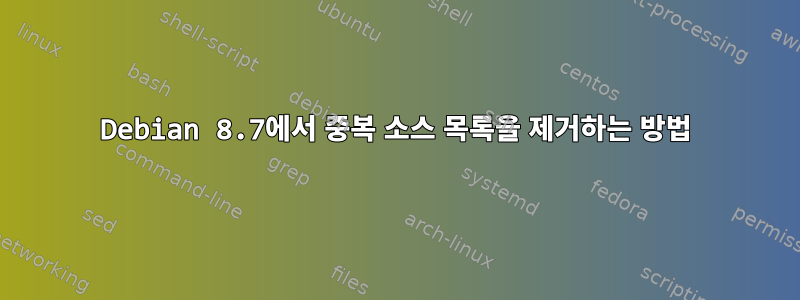
튜토리얼을 따라 #letsencrypt를 설치한 후 Debian 8.7을 실행하고 있습니다.디지털 바다. 더 이상 OS를 업데이트할 수 없으며 이를 실행하면 sudo apt-get update다음 오류가 발생합니다.
W: Duplicate sources.list entry ...ftp.debian.org/debian/ jessie-backports/main amd64 Packages (/var/lib/apt/lists/ftp.debian.org_debian_dists_jessie-backports_main_binary-amd64_Packages)
W: You may want to run apt-get update to correct these problems</code>
다른 경우에는 소스 목록을 보기 위해 다음 코드를 실행합니다.cat /etc/apt/sources.list /etc/apt/sources.list.d/*
다음 결과 표시
deb http://httpredir.debian.org/debian/ jessie main
deb-src http://httpredir.debian.org/debian/ jessie main
deb http://security.debian.org/ jessie/updates main
deb-src http://security.debian.org/ jessie/updates main
deb http://httpredir.debian.org/debian/ jessie-updates main
deb-src http://httpredir.debian.org/debian/ jessie-updates main
deb http://http.debian.net/debian jessie main
deb-src http://http.debian.net/debian jessie main
deb http://ftp.debian.org/debian jessie-backports main
deb http://httpredir.debian.org/debian/ jessie-backports main
deb-src http://httpredir.debian.org/debian/ jessie-backports main
deb http://packages.cloud.google.com/apt cloud-sdk-jessie main
deb http://packages.cloud.google.com/apt google-cloud-compute-jessie main
deb http://packages.cloud.google.com/apt google-cloud-packages-archive-keyring-jessie main
deb http://packages.cloud.google.com/apt cloud-sdk-jessie main
deb http://packages.cloud.google.com/apt google-cloud-compute-jessie main
deb http://packages.cloud.google.com/apt google-cloud-packages-archive-keyring-jessie main
deb http://ftp.debian.org/debian jessie-backports main
deb http://ftp.debian.org/debian jessie-backports main
여러분, 어떤 리소스를 삭제해야 하고, 어떤 코드나 프로세스를 거쳐 삭제해야 할까요? 저는 이 모든 것에 대해 잘 몰랐고 온라인에서 찾은 지침을 따르고 모든 작업을 수행했습니다.
답변1
중복된 소스 목록은 입니다 ...ftp.debian.org/debian/ jessie-backports/main.. 삭제해야 합니다. grep jessie-backports /etc/apt/sources.list.d/*및 를 수행 grep jessie-backports /etc/apt/sources.list하고 어떤 파일이 있는지 확인하고 텍스트 편집기(예: nano)로 열고 삭제한 다음 apt-get updateapt의 캐시를 플러시합니다.
답변2
당신이 언급한 DigitalOcean 문서에 따르면 내 돈은 다음과 같습니다.
rm -f /etc/apt/sources.list.d/backports.list
apt-get update
jessie-backports보시다시피 출력에는 두 개가 있습니다 cat.
답변3
시스템이 Python을 실행할 수 있는 경우. 다음 python3 스크립트를 사용하여 고유한 파일 복사본을 만들 수 있습니다. 그런 다음 이전 "sources.list"를 새 파일로 바꿀 수 있습니다.
import os
l = set()
# remove duplicates by adding all the lines to a set
with open("/etc/apt/sources.list") as f:
for line in f:
l.add(line)
# write the new lines to a file in your home folder
with open("/home/brianbrix/sources.list", "w") as f:
for line in l:
f.write(line)
f.write("\n")
# after that you can replace the sources file wwith the new one which has no duplicates


