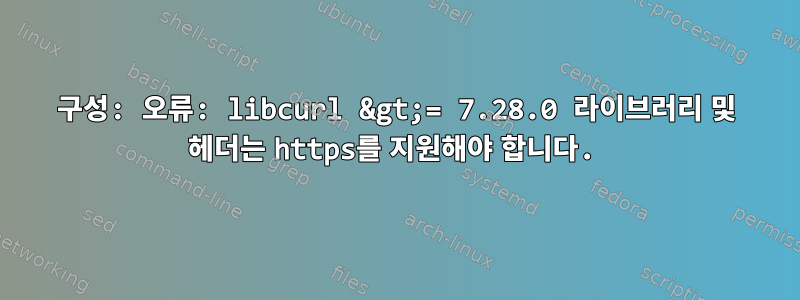
안녕하세요, R 설치를 구성하는 데 문제가 있습니다. 기본적으로 나는 내 말을 따르려고 노력하고 있습니다.이전 설치 과정, (어떤 이유로 CentOS5 대신 CentOS6에 동일한 R을 다시 설치해야 합니다)
./configure --prefix=$HOME/Programme/R-3.3.2 --enable-R-shlib LDFLAGS="-L/$HOME/Programme/zlib-1.2.11/lib -L/$HOME/Programme/ bzip2-1.0.6/lib -L/$HOME/Programme/xz-5.2.3/lib -L/$HOME/Programme/pcre-8.40/lib -L/$HOME/Programme/curl-7.47.1/lib " CPPFLAGS="-I/$HOME/Programme/zlib-1.2.11/include -I/$HOME/Programme/bzip2-1.0.6/include -I/$HOME/Programme/xz-5.2.3/include - I/$HOME/Programme/pcre-8.40/include -I/$HOME/Programme/curl-7.47.1/include"
다음과 같은 이유로 구성이 종료됩니다.
...
checking for curl-config... /u32/myusername/Programme/curl-7.52.1/bin//curl-config
checking libcurl version ... 7.52.1
checking curl/curl.h usability... yes
checking curl/curl.h presence... yes
checking for curl/curl.h... yes
checking if libcurl is version 7 and >= 7.28.0... yes
checking if libcurl supports https... no
configure: error: libcurl >= 7.28.0 library and headers are required with support for https
누군가가 "7.47.1"을 사용하고 있고 그/그녀에게 적합한 것 같아서 "7.47.1"을 설치했지만 작동하지 않았습니다. http://pj.freefaculty.org/blog/?p=315
checking for curl-config... /u32/myusername/Programme/curl-7.47.1/bin//curl-config
checking libcurl version ... 7.47.1
checking curl/curl.h usability... yes
checking curl/curl.h presence... yes
checking for curl/curl.h... yes
checking if libcurl is version 7 and >= 7.28.0... yes
checking if libcurl supports https... no
configure: error: libcurl >= 7.28.0 library and headers are required with support for https
누군가 "libcurl-devel" 설치를 제안한 것을 발견했습니다../config는 libcurl 오류를 반환합니다. 그래서 다음을 다운로드했습니다.ftp://fr2.rpmfind.net/linux/centos/6.8/os/x86_64/Packages/libcurl-devel-7.19.7-52.el6.x86_64.rpm PATH를 설치하고 설정합니다.
checking for curl-config... /u32/myusername/Programme/libcurl-devel/usr/bin/curl-config
checking libcurl version ... 7.19.7
checking curl/curl.h usability... yes
checking curl/curl.h presence... yes
checking for curl/curl.h... yes
checking if libcurl is version 7 and >= 7.28.0... yes
checking if libcurl supports https... no
configure: error: libcurl >= 7.28.0 library and headers are required with support for https
"libcurl 버전 확인 중...7.19.7"을 언급하면서 "libcurl-devel"이 너무 오래되었을 수 있다고 추측했습니다. 그래서 "libcurl-devel-7.29.0-35.el7.centos.x86_64.rpm"을 설치했습니다(CentOS7용이므로 CentOS6 버전을 찾을 수 없습니다).
checking for curl-config... /u32/myusername/Programme/libcurl_devel/usr/bin//curl-config
checking libcurl version ... 7.29.0
checking curl/curl.h usability... yes
checking curl/curl.h presence... yes
checking for curl/curl.h... yes
checking if libcurl is version 7 and >= 7.28.0... yes
checking if libcurl supports https... no
configure: error: libcurl >= 7.28.0 library and headers are required with support for https
어떤 제안이 있으십니까?
답변1
어떤 이유로 반대표를 받은 다른 대답은 완전히 정확합니다. 테스트의 세부 정보를 표시하는 .configure로그 파일이 생성됩니다 (주로 주어진 프로그램을 컴파일하려는 시도에 의해).config.logchecking if libcurl supports https
libcurl이 로그 파일을 확인하여 귀하의 버전이 실제로 http를 지원하지 않는지, 다른 문제(누락/잘못된 라이브러리, 포함 경로, 잘못된 라이브러리 순서, gcc 변형 문제, 라이브러리 변경 등)가 있는지 알아보세요. ). 후자의 경우, configure.in기존 옵션에 더 많은 옵션을 추가하거나, 라이브러리의 순서를 변경하거나, 다른 gcc 버전(아마도 그 버전 또는 이에 상응하는 버전)을 사용하여 문제를 해결할 수 있습니다.
전자의 경우 libcurl직접 컴파일했기 때문에 올바르게 구성되었는지, https를 지원하는지 확인하세요.
나는 물건을 자체 컴파일할 때 비슷한 일을 여러 번 해왔습니다.
이에 대한 "공식 소스"는 찾을 수 없으며 단지 기본 개발 기술일 뿐입니다. 로그 파일을 보면 파일에 더 자세한 정보가 포함되어 있는지 쉽게 확인할 수 있습니다. 조금 길지만 checking if libcurl문자열을 검색하여 중요한 부분을 확인하세요.
무엇이 잘못되었는지 알지 못한 채 다른 버전의 라이브러리를 무작위로 설치하는 것은 도움이 되지 않습니다.
답변2
나는 당신과 비슷한 문제가 있습니다. 실제 오류 메시지는 config.log 파일에 있습니다. 알아보고 해결해 보세요. 제 경우에는 문제를 해결하기 위해 다른 버전의 gcc를 변경했습니다.


