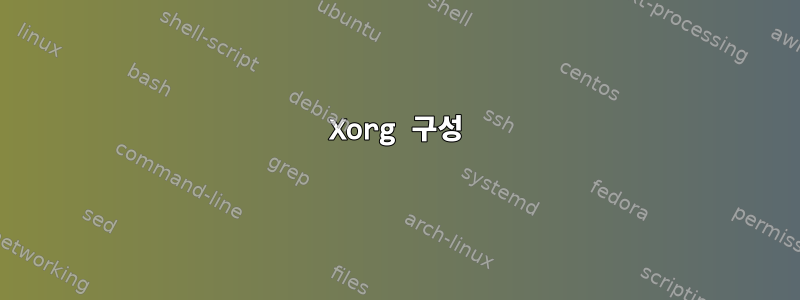
NUC 5i3RYH가 있고 미니 DisplayPort-HDMI 어댑터(미니 HDMI-HDMI 어댑터보다 저렴)를 사용하면 오버스캔(화면에 맞지 않음)이 발생하기 때문에 사용자 정의 xorg.conf 파일을 설정하고 싶습니다.
Xorg 구성
우리는 해상도를 설정하고 우리가 했던 것처럼 몇 가지 변형을 가하고 싶습니다 xrandr -display :0 --output HDMI2 --mode 1920x1080 --transform 1.05,0,-35,0,1.05,-19,0,0,1. 이 소년을 설정하려면 Xorg에서 "스크린"이라고 부르는 것을 구성해야 합니다. 여기에는 "장치"(물리적 그래픽 카드에 연결됨)와 "모니터"(출력 포트에 연결됨)라는 두 가지 중요한 종속성이 있습니다.
- 비디오 드라이버(그래픽 장치에 연결됨)를 찾아야 합니다.
lspci -nnk | grep -i vga -A3 | grep 'in use'당연히 "장치" 섹션Kernel driver in use: i915에 넣어야 한다고 생각했습니다 .Driver "i915"이것이 "인텔"이어야 한다는 것이 밝혀진 이유는 무엇이며, 어떻게 이러한 결론을 내리게 되었습니까?(Google에 액세스할 수 없다고 가정합니다. 하하) 제가 이해한 바로는 무엇이 빠졌나요?
/etc/X11/xorg.conf.d/10-monitor.conf
Section "Device"
Identifier "Intel HD Graphics 5500" #Unique Ref for Screen Section
Driver "intel" #Driver used for physical device
Option "DPMS" "false"
EndSection
Section "Monitor"
Identifier "monitor-DisplayPort-HDMI2" #Unique Ref for Screen Section
# I have no idea how this gets linked to my output port
EndSection
Section "Screen"
Identifier "Screen0" #Join Monitor and Device Section Params
Device "Intel HD Graphics 5500" #Mandatory link to Device Section
Monitor "monitor-DisplayPort-HDMI2" #Mandatory link to Monitor Section
DefaultDepth 16 #Choose the depth (16||24)
SubSection "Display"
Depth 16
Modes "1920x1080_60.00" #Choose the resolution
Option "TransformationMatrix" "1.05,0,-35,0,1.05,-19,0,0,1" #Not working
EndSubSection
EndSection
노트
- Arch Linux 실행: 4.9.11-1-ARCH #1 SMP PREEMPT Sun Feb 19 13:45:52 UTC 2017 x86_64 GNU/Linux
transformXorg 구성을 어디에 배치해야 할지 잘 모르겠습니다.
답변1
일반적으로 "모든" X11 비디오 드라이버를 설치하고 처음으로 X11을 시작하면 어떤 드라이버를 사용해야 하는지 자동으로 감지하려고 시도합니다(참조:이것은 또 다른 질문입니다예를 들어). 이 설명도 참조하세요(ArchLinux에만 국한되지 않음):https://wiki.archlinux.org/index.php/Xorg#Driver_installation
답변2
don의 입력에 따르면 Xorg 로그를 살펴봐야 할 것 같습니다. 문제는 Xorg를 사용할 때 드라이버 세트를 미리 알고 있거나 Patrick Mevzek이 제안한 대로 모든 드라이버를 설치해야 한다는 것입니다.
그래야만 "인텔" 드라이버를 구체적으로 식별할 수 있습니다.
"module"과 "driver"라는 단어를 검색한 다음 주변 줄을 읽으면 문제가 해결되는 것 같습니다(전체 로그 포함). 내 전략은 "모듈 클래스"를 검색하고 "X.Org Video Driver"를 찾는 것입니다.
cat /var/log/Xorg.0.log | grep 'Module class' -B4 -A4
관련 라인
LoadModule: "인텔"을 참조하세요.
[ 1065.037] (II) LoadModule: "intel"
[ 1065.037] (II) Loading /usr/lib/xorg/modules/drivers/intel_drv.so
[ 1065.037] (II) Module intel: vendor="X.Org Foundation"
[ 1065.037] compiled for 1.19.0, module version = 2.99.917
[ 1065.037] Module class: X.Org Video Driver


