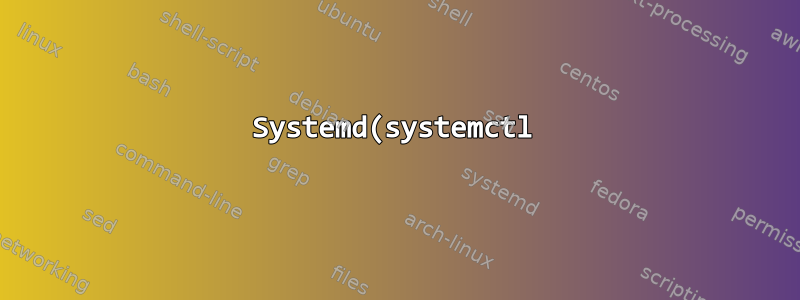%20%ED%8C%8C%EC%9D%BC%EC%9D%84%20CentO%EC%97%90%EC%84%9C%20Ubuntu%EB%A1%9C%20%EB%B3%80%ED%99%98.png)
Ubuntu 16.04에 airflow를 설치했습니다. 다음 파일이 있습니다.
#
# Licensed under the Apache License, Version 2.0 (the "License");
# you may not use this file except in compliance with the License.
# You may obtain a copy of the License at
#
# http://www.apache.org/licenses/LICENSE-2.0
#
# Unless required by applicable law or agreed to in writing, software
# distributed under the License is distributed on an "AS IS" BASIS,
# WITHOUT WARRANTIES OR CONDITIONS OF ANY KIND, either express or implied.
# See the License for the specific language governing permissions and
# limitations under the License.
[Unit]
Description=Airflow celery flower
After=network.target postgresql.service mysql.service redis.service rabbitmq-server.service
Wants=postgresql.service mysql.service redis.service rabbitmq-server.service
[Service]
EnvironmentFile=/etc/sysconfig/airflow
User=airflow
Group=airflow
Type=simple
ExecStart=/bin/airflow flower
Restart=on-failure
RestartSec=5s
[Install]
WantedBy=multi-user.target
나는 문서 아래에 다음과 같은 설명을 읽었습니다.
이 파일은 CentOS용으로 구성되어 있다는 점을 기억하세요. Debian에 설치하는 경우 EnvironmentFile 변수를 바꾸고 ExecStart에서 Bash에 대한 경로를 수정합니다.
저는 Linux 시스템에 대한 경험이 없습니다.
위의 파일을 사용했는데 작동하지 않습니다. 내가 무엇을 해야 하는지 말해 줄 수 있는 사람이 있나요?
Airflow는 "~/airflow"에 있습니다.
답변1
가장 먼저 알아차린 것은 파일 경로가 잘못되었다는 것이었습니다.
귀하의 구성 파일에 해당 내용이 있지만 ExecStart=/bin/airflow flower귀하의 의견에서 귀하는 다음과 같이 말했습니다.
공기 흐름이 위치합니다.
~/airflow
~//home/$user현재 로그인한 사용자의 디렉터리 입니다 .


