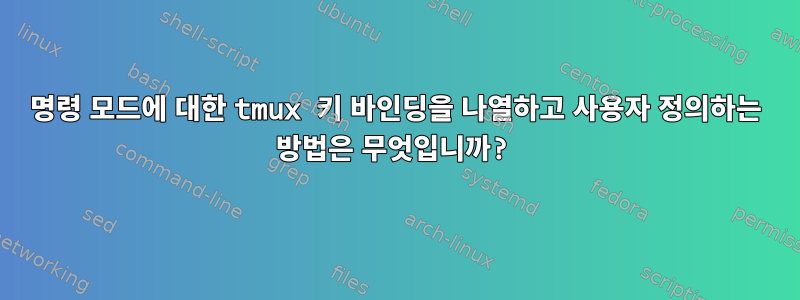
명령 모드에 대한 tmux 키 바인딩을 나열하고 사용자 정의하는 방법에 대한 공식적이거나 포괄적인 설명을 어디에서 찾을 수 있는지 말해 줄 수 있습니까?
tmux 명령 모드 관련 정보를 검색할 때매뉴얼 페이지다음과 같은 자세한 지침만 찾았습니다.
TMUX(1) BSD 범용 명령 매뉴얼 TMUX(1)
...
status-keys [vi | emacs] Use vi or emacs-style key bindings in the status line, for example at the command prompt. The default is emacs, unless the VISUAL or EDITOR environment vari‐ ables are set and contain the string ‘vi’....
The following keys have a special meaning in the command prompt, depending on the value of the status-keys option: Function vi emacs Cancel command prompt Escape Escape Delete current word C-w Delete entire command d C-u Delete from cursor to end D C-k Execute command Enter Enter Get next command from history Down Get previous command from history Up Insert top paste buffer p C-y Look for completions Tab Tab Move cursor left h Left Move cursor right l Right Move cursor to end $ C-e Move cursor to next word w M-f Move cursor to previous word b M-b Move cursor to start 0 C-a Transpose characters C-t


