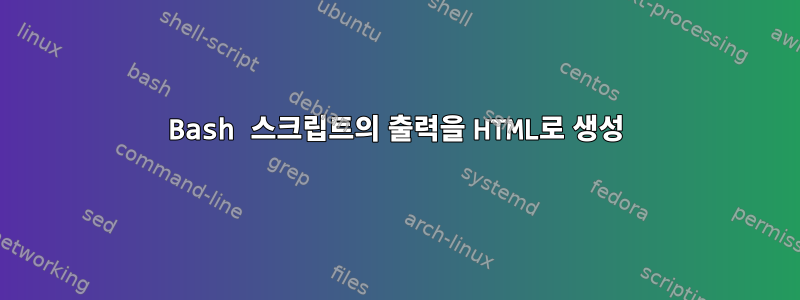
스크립트 출력을 HTML 형식으로 변환하는 스크립트를 만들고 싶습니다.
내 스크립트의 샘플 출력은 다음과 같습니다.
[root@test tmp]# cat StoreOnceStatus.txt
spawn ssh -o StrictHostKeyChecking=no [email protected]
Password:
Last login: Fri Jan 27 14:44:50 2017 from 10.x.x.x
Welcome to the HP StoreOnce Backup System Command Line Interface.
Type 'help' at the prompt for context-sensitive help.
> serviceset show status
Service Set 1 Status
------------- -------
Overall : Running
StoreOnce Subsystem : Running
Virtual Tape : Running
NAS : Running
StoreOnce Catalyst : Running
Replication : Running
Housekeeping : Running
>
> hardware show status
Name Dev-id Status
-------------------- ------------------------------------ ------
HP 300000000-00000-0000-0000-0000 OK
p0000 Storage System 0000-0000-1000-b0000-50000 OK
>
> exit
Connection to 10.x.x.x closed.
이 파일에서 명령 serviceset show status과 hardware show status.
답변1
원하는 형식을 취하는 template.html 파일을 만들 수 있습니다. 실제 값 대신 나중에 스크립트를 통해 수집된 실제 값으로 대체될 일부 표현식(예: SERVICESETSTATUS, HARDWARESTATUS...)으로 채울 수 있습니다.
스크립트에서 sed 명령을 사용하여 템플릿의 표현식을 출력 명령으로 바꿀 수 있습니다.
sed "s/expression/$(command)/" template.html
또는 귀하의 경우:
sed "s/SERVICESETSTATUS/$(serviceset show status)/" template.html
나는 몇 년 전에 위키 페이지를 만들 때 비슷한 것을 사용했습니다.


