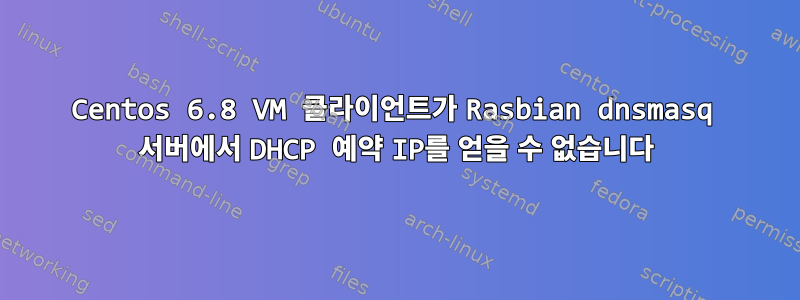
내 Rasbian dnsmasq 서버에서 예약된 IP를 가져와야 하는 CentOS VM 클라이언트가 있지만 클라이언트는 내가 구성한 IP 대신 동일한 동적 임대를 계속해서 가져옵니다.
전체 설정은 다음과 같습니다.
- CentOS 6.8 KVM 호스트(Dell R710)
- CentOS 6.8 가상 머신
- 최신 Pixel(?) 버전을 실행하는 Raspberry Pi
Pi는 내 LAN의 3개 서브넷에서 dnsmasq 서버를 호스팅합니다: 192.168.0.0(홈), 192.168.1.0(실험실), 192.168.2.0(Wifi) 모든 것이 잘 작동하며 DHCP 또는 DNS에는 문제가 없습니다.
CentOS KVM 호스트에는 예약된 DHCP 주소가 있으며 정상적으로 작동합니다. 새로운 CentOS VM(최소 이미지, Plex)에는 예약된 DHCP 주소가 있지만 사용을 거부합니다.
다음을 사용하여 IP를 예약하려고 했습니다.
dhcp-host=MACADDRESS,IPADDRESS
또는
dhcp-host=MACADDRESS,IPADDRESS,HOSTNAME.DOM.AIN
dhcp-hosts 파일을 지정하고 동일한 정보를 넣을 수도 있습니다.
dnsmasq 서버의 /var/lib/misc/dnsmasq.leases에서 문제가 되는 동적 임대를 제거했습니다.
VM 클라이언트의 /etc/dhcp/dhclient-eth0.conf 및 /var/lib/dhclient/dhclient.leases 및 dhclient-eth0.leases를 삭제했습니다.
내가 내딛는 모든 발걸음
dhclient -r eth0;ifdown eth0;ifup eth0
아니면 비슷한 조합이라도
아, 다시 확인해 보니 동일한 IP 주소를 가진 미해결 임대가 없고 IP를 훔친 다른 장치가 없으며 IP가 있는 원래 시스템은 작동하지 않는 Windows VM입니다.
다음은 dhclient -r;dhclient 실행 시 dnsmasq 서버에서 발생하는 로그 파일 항목의 예입니다.
Feb 7 16:42:55 dnsmasq-dhcp[660]: 2347579967 available DHCP range: 192.168.1.100 -- 192.168.1.200
Feb 7 16:42:55 dnsmasq-dhcp[660]: 2347579967 DHCPRELEASE(eth0.2) 192.168.1.192 52:54:00:1c:26:66
Feb 7 16:42:55 dnsmasq-dhcp[660]: 171708215 available DHCP range: 192.168.1.100 -- 192.168.1.200
Feb 7 16:42:55 dnsmasq-dhcp[660]: 171708215 DHCPDISCOVER(eth0.2) 192.168.1.192 52:54:00:1c:26:66
Feb 7 16:42:55 dnsmasq-dhcp[660]: 171708215 tags: tag2, eth0.2
Feb 7 16:42:55 dnsmasq-dhcp[660]: 171708215 DHCPOFFER(eth0.2) 192.168.1.192 52:54:00:1c:26:66
Feb 7 16:42:55 dnsmasq-dhcp[660]: 171708215 requested options: 1:netmask, 28:broadcast, 2:time-offset, 121:classless-static-route,
Feb 7 16:42:55 dnsmasq-dhcp[660]: 171708215 requested options: 15:domain-name, 6:dns-server, 12:hostname,
Feb 7 16:42:55 dnsmasq-dhcp[660]: 171708215 requested options: 40:nis-domain, 41:nis-server, 42:ntp-server,
Feb 7 16:42:55 dnsmasq-dhcp[660]: 171708215 requested options: 26:mtu, 119:domain-search, 3:router
Feb 7 16:42:55 dnsmasq-dhcp[660]: 171708215 next server: 192.168.1.250
Feb 7 16:42:55 dnsmasq-dhcp[660]: 171708215 sent size: 1 option: 53 message-type 2
Feb 7 16:42:55 dnsmasq-dhcp[660]: 171708215 sent size: 4 option: 54 server-identifier 192.168.1.250
Feb 7 16:42:55 dnsmasq-dhcp[660]: 171708215 sent size: 4 option: 51 lease-time 7h
Feb 7 16:42:55 dnsmasq-dhcp[660]: 171708215 sent size: 4 option: 58 T1 3h30m
Feb 7 16:42:55 dnsmasq-dhcp[660]: 171708215 sent size: 4 option: 59 T2 6h7m30s
Feb 7 16:42:55 dnsmasq-dhcp[660]: 171708215 sent size: 4 option: 1 netmask 255.255.255.0
Feb 7 16:42:55 dnsmasq-dhcp[660]: 171708215 sent size: 4 option: 28 broadcast 192.168.1.255
Feb 7 16:42:55 dnsmasq-dhcp[660]: 171708215 sent size: 18 option: 15 domain-name ############.com
Feb 7 16:42:55 dnsmasq-dhcp[660]: 171708215 sent size: 12 option: 6 dns-server 192.168.1.250, 8.8.8.8, 192.168.1.1
Feb 7 16:42:55 dnsmasq-dhcp[660]: 171708215 sent size: 4 option: 3 router 192.168.1.1
Feb 7 16:42:55 dnsmasq-dhcp[660]: 171708215 available DHCP range: 192.168.1.100 -- 192.168.1.200
Feb 7 16:42:55 dnsmasq-dhcp[660]: 171708215 DHCPREQUEST(eth0.2) 192.168.1.192 52:54:00:1c:26:66
Feb 7 16:42:55 dnsmasq-dhcp[660]: 171708215 tags: tag2, eth0.2
Feb 7 16:42:55 dnsmasq-dhcp[660]: 171708215 DHCPACK(eth0.2) 192.168.1.192 52:54:00:1c:26:66
Feb 7 16:42:55 dnsmasq-dhcp[660]: 171708215 requested options: 1:netmask, 28:broadcast, 2:time-offset, 121:classless-static-route,
Feb 7 16:42:55 dnsmasq-dhcp[660]: 171708215 requested options: 15:domain-name, 6:dns-server, 12:hostname,
Feb 7 16:42:55 dnsmasq-dhcp[660]: 171708215 requested options: 40:nis-domain, 41:nis-server, 42:ntp-server,
Feb 7 16:42:55 dnsmasq-dhcp[660]: 171708215 requested options: 26:mtu, 119:domain-search, 3:router
Feb 7 16:42:55 dnsmasq-dhcp[660]: 171708215 next server: 192.168.1.250
Feb 7 16:42:55 dnsmasq-dhcp[660]: 171708215 sent size: 1 option: 53 message-type 5
Feb 7 16:42:55 dnsmasq-dhcp[660]: 171708215 sent size: 4 option: 54 server-identifier 192.168.1.250
Feb 7 16:42:55 dnsmasq-dhcp[660]: 171708215 sent size: 4 option: 51 lease-time 7h
Feb 7 16:42:55 dnsmasq-dhcp[660]: 171708215 sent size: 4 option: 58 T1 3h30m
Feb 7 16:42:55 dnsmasq-dhcp[660]: 171708215 sent size: 4 option: 59 T2 6h7m30s
Feb 7 16:42:55 dnsmasq-dhcp[660]: 171708215 sent size: 4 option: 1 netmask 255.255.255.0
Feb 7 16:42:55 dnsmasq-dhcp[660]: 171708215 sent size: 4 option: 28 broadcast 192.168.1.255
Feb 7 16:42:55 dnsmasq-dhcp[660]: 171708215 sent size: 18 option: 15 domain-name #############.com
Feb 7 16:42:55 dnsmasq-dhcp[660]: 171708215 sent size: 12 option: 6 dns-server 192.168.1.250, 8.8.8.8, 192.168.1.1
Feb 7 16:42:55 dnsmasq-dhcp[660]: 171708215 sent size: 4 option: 3 router 192.168.1.1
(수신된 올바른 IP 주소는 192.168.2.9 입니다.)
내 dnsmasq.conf 파일:
dhcp-authoritative
log-queries
log-dhcp
log-facility = /var/log/dns-log.log
# Never forward plain names (without a dot or domain part)
domain-needed
# Never forward addresses in the non-routed address spaces.
bogus-priv
# If you don't want dnsmasq to read /etc/resolv.conf or any other
# file, getting its servers from this file instead (see below), then
# uncomment this.
#no-resolv
# If you don't want dnsmasq to poll /etc/resolv.conf or other resolv
# files for changes and re-read them then uncomment this.
#no-poll
# Add local-only domains here, queries in these domains are answered
# from /etc/hosts or DHCP only.
local=/############.com/
#server=/###########.com/192.168.0.250
###### External DNS
server=ISP#DNS#SERVER
server=8.8.8.8
#################################interfaces to bind, vlan style
interface=eth0.1
interface=eth0.2
interface=eth0.3
# If you don't want dnsmasq to read /etc/hosts, uncomment the
# following line.
#no-hosts
# or if you want it to read another file, as well as /etc/hosts, use
# this.
#addn-hosts=/etc/dnsmasq-static.conf
# Set this (and domain: see below) if you want to have a domain
# automatically added to simple names in a hosts-file.
expand-hosts
# Set the domain for dnsmasq. this is optional, but if it is set, it
# does the following things.
# 1) Allows DHCP hosts to have fully qualified domain names, as long
# as the domain part matches this setting.
# 2) Sets the "domain" DHCP option thereby potentially setting the
# domain of all systems configured by DHCP
# 3) Provides the domain part for "expand-hosts"
domain=##########.com
# Uncomment this to enable the integrated DHCP server, you need
# to supply the range of addresses available for lease and optionally
# a lease time. If you have more than one network, you will need to
# repeat this for each network on which you want to supply DHCP
# service.
############################################################################################################
dhcp-range=set:tag1,192.168.0.100,192.168.0.200,255.255.255.0,7h
dhcp-range=set:tag2,192.168.1.100,192.168.1.200,255.255.255.0,7h
dhcp-range=set:tag3,192.168.2.100,192.168.2.200,255.255.255.0,7h
#######################################
# Always set the name of the host with hardware address
# 11:22:33:44:55:66 to be "fred"
#FIRST TRY SETTING RESERVATION, THEN MOVED TO STATIC FILE
#dhcp-host=52:54:00:1C:26:66,192.168.2.9
dhcp-hostsfile=/etc/dns-static.conf
# If this line is uncommented, dnsmasq will read /etc/ethers and act
# on the ethernet-address/IP pairs found there just as if they had
# been given as --dhcp-host options. Useful if you keep
# MAC-address/host mappings there for other purposes.
#read-ethers
####################################################################################DEFAULT ROUTES
dhcp-option=tag:tag1,option:router,192.168.0.1
dhcp-option=tag:tag2,option:router,192.168.1.1
dhcp-option=tag:tag3,option:router,192.168.2.1
dhcp-option=tag:tag1,option:dns-server,192.168.0.250,8.8.8.8,192.168.0.1
dhcp-option=tag:tag2,option:dns-server,192.168.1.250,8.8.8.8,192.168.1.1
dhcp-option=tag:tag3,option:dns-server,192.168.2.250,8.8.8.8,192.168.2.1
답변1
알고 보니 내 VLAN이 잘못되었습니다.
결국 두 번째 이더넷 포트에 두 번째 브리지 인터페이스를 생성하고 192.168.2.0 VLAN에 태그를 지정하고 새 브리지를 사용하도록 VM을 변경한 다음 poof했습니다.


