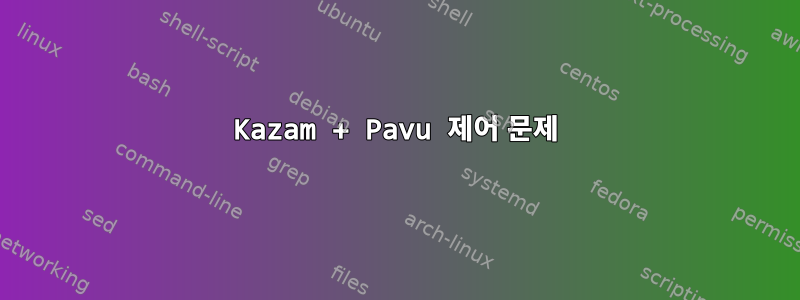
화면 녹화를 위해 Kazam을 설치했습니다. 비디오 캡처는 좋지만 오디오 품질이 좋지 않습니다. 그래서 더 좋은 마이크를 샀어요.
새로운 마이크는 Audacity와 같은 다른 프로그램과 함께 사용하기에 더 적합하지만 3.5mm 대신 USB 입력이 있으며 Firefox 및 Kazam과 같은 일부 프로그램에서는 이를 인식하지 못합니다. 따라서 저는 Pulseaudio Volume Control을 설치하고 새 마이크를 사용하여 각 애플리케이션에 대한 오디오를 녹음하도록 구성해야 했습니다.
이제 Firefox는 Audacity 및 Skype와 마찬가지로 내 마이크를 인식하지만 Kazam은 더 큰 문제에 직면합니다. 녹음을 중지하려고 할 때마다 작동이 중단됩니다! 그래서 실제로는 아무것도 녹음할 수 없었습니다. Kazam을 다시 설치해 보았습니다. 이것은 도움이 되지 않습니다.
디버그 모드에서 Kazam을 실행해 보았고 다음과 같은 결과를 얻었습니다.
DEBUG Kazam - Starting ...
DEBUG Kazam - Running on: debian 8.7
DEBUG Kazam - Kazam version: 1.4.5 NCC-80102
DEBUG Kazam - Starting new instance ...
DEBUG Prefs - XDG_PICTURES is a directory and accessible
DEBUG Prefs-HW - Getting hardware specs
DEBUG Prefs-HW - Getting Video sources.
DEBUG Prefs-HW - Found 1 monitor(s).
DEBUG Prefs-HW - Monitor 0 - X: 0, Y: 0, W: 1280, H: 720
DEBUG Main - Gstreamer version detected: 1.4.4.0
DEBUG Main - Setting variables.
DEBUG PulseAudio - Starting mainloop.
DEBUG PulseAudio - Getting API.
DEBUG PulseAudio - Setting context.
DEBUG PulseAudio - Set state callback.
DEBUG PulseAudio - Connecting to server.
DEBUG PulseAudio - Start mainloop.
DEBUG PulseAudio - State connected.
DEBUG Main - Connecting indicator signals.
DEBUG Main - Starting in silent mode: False
DEBUG Indicator - Indicatior silent: False
DEBUG Indicator - Trying to bind hotkeys.
DEBUG Main - Main Window UI setup.
/usr/lib/python3/dist-packages/kazam/app.py:145: Warning: value "((GtkIconSize) 32)" of type 'GtkIconSize' is invalid or out of range for property 'icon-size' of type 'GtkIconSize'
self.builder.add_from_file(os.path.join(prefs.data dir, "ui", "kazam.ui"))
DEBUG Main - Unable to get name for '<Adjustment object at 0x7f425f232318 (GtkAdjustment at 0x2d62200)>'
(kazam:12111): Gtk-WARNING **: Symbolic icon kazam-screencast-symbolic of size 24 is in an icon theme directory of size 16
(kazam:12111): Gtk-WARNING **: Symbolic icon kazam-screenshot-symbolic of size 24 is in an icon theme directory of size 16
(kazam:12111): Gtk-WARNING **: Can't set a parent on widget which has a parent
(kazam:12111): Gtk-WARNING **: Symbolic icon kazam-fullscreen-symbolic of size 24 is in an icon theme directory of size 16
(kazam:12111): Gtk-WARNING **: Symbolic icon kazam-all-screens-symbolic of size 24 is in an icon theme directory of size 16
(kazam:12111): Gtk-WARNING **: Symbolic icon kazam-window-symbolic of size 24 is in an icon theme directory of size 16
(kazam:12111): Gtk-WARNING **: Symbolic icon kazam-area-symbolic of size 24 is in an icon theme directory of size 16
(kazam:12111): Gtk-WARNING **: Can't set a parent on widget which has a parent
DEBUG Prefs - Getting Audio sources.
DEBUG PulseAudio - get_audio_sources() called.
DEBUG PulseAudio - pa_sourcelist_cb()
DEBUG PulseAudio - IDX: 0
DEBUG PulseAudio - Name: b'alsa_output.pci-0000_00_1b.0.analog-stereo.monitor'
DEBUG PulseAudio - Desc: b'Monitor of Audio Interno Est\xc3\xa9reo Anal\xc3\xb3gico'
DEBUG PulseAudio - pa_sourcelist_cb()
DEBUG PulseAudio - IDX: 1
DEBUG PulseAudio - Name: b'alsa_input.pci-0000_00_1b.0.analog-stereo'
DEBUG PulseAudio - Desc: b'Audio Interno Est\xc3\xa9reo Anal\xc3\xb3gico'
DEBUG PulseAudio - pa_sourcelist_cb()
DEBUG PulseAudio - IDX: 8
DEBUG PulseAudio - Name: b'alsa_output.usb-Audio-Technica_ATR_USB_microphone-00-microphone.analog-stereo.monitor'
DEBUG PulseAudio - Desc: b'Monitor of ATR USB microphone Est\xc3\xa9reo Anal\xc3\xb3gico'
DEBUG PulseAudio - pa_sourcelist_cb()
DEBUG PulseAudio - IDX: 9
DEBUG PulseAudio - Name: b'alsa_input.usb-Audio-Technica_ATR_USB_microphone-00-microphone.analog-stereo'
DEBUG PulseAudio - Desc: b'ATR USB microphone Est\xc3\xa9reo Anal\xc3\xb3gico'
DEBUG PulseAudio - pa_sourcelist_cb() -- finished
DEBUG Prefs - Device found:
DEBUG Prefs - - 0
DEBUG Prefs - - alsa_output.pci-0000_00_1b.0.analog-stereo.monitor
DEBUG Prefs - - Monitor of Audio Interno Estéreo Analógico
DEBUG Prefs - Device found:
DEBUG Prefs - - 1
DEBUG Prefs - - alsa_input.pci-0000_00_1b.0.analog-stereo
DEBUG Prefs - - Audio Interno Estéreo Analógico
DEBUG Prefs - Device found:
DEBUG Prefs - - 8
DEBUG Prefs - - alsa_output.usb-Audio-Technica_ATR_USB_microphone-00-microphone.analog-stereo.monitor
DEBUG Prefs - - Monitor of ATR USB microphone Estéreo Analógico
DEBUG Prefs - Device found:
DEBUG Prefs - - 9
DEBUG Prefs - - alsa_input.usb-Audio-Technica_ATR_USB_microphone-00-microphone.analog-stereo
DEBUG Prefs - - ATR USB microphone Estéreo Analógico
DEBUG Main - Capture speakers: True.
DEBUG Main - Capture microphone: True.
DEBUG Main - Capture cursor_pic: True.
DEBUG Main - Capture borders_pic: True.
DEBUG Main - Start delay now: 3
DEBUG Main - Record clicked, invoking Screencast.
DEBUG GStreamer - Audio_source : alsa_output.pci-0000_00_1b.0.analog-stereo.monitor
DEBUG GStreamer - Audio2_source : alsa_input.usb-Audio-Technica_ATR_USB_microphone-00-microphone.analog-stereo
DEBUG GStreamer - Video_source: {'height': 720, 'x': 0, 'width': 1280, 'y': 0}
DEBUG GStreamer - Xid: None
DEBUG GStreamer - Area: None
DEBUG GStreamer - Capture Cursor: False
DEBUG GStreamer - Framerate : 15.0
DEBUG GStreamer - Coordinates SX: 0 SY: 0 EX: 1279 EY: 719
DEBUG GStreamer - testing for xid: None
DEBUG GStreamer - Codec: H264 (MP4)
DEBUG GStreamer - Setup audio elements.
DEBUG GStreamer - Audio1 Source:
alsa_output.pci-0000_00_1b.0.analog-stereo.monitor
DEBUG GStreamer - Audio2 Source:
alsa_input.usb-Audio-Technica_ATR_USB_microphone-00-microphone.analog-stereo
DEBUG GStreamer - Filesink: /home/gabi/Vídeos/kazam_jmxt5pgq.movie
DEBUG GStreamer - Linking Video
DEBUG GStreamer - Linking Audio
DEBUG GStreamer - Link audiosrc -> aud_in_queue: True
DEBUG GStreamer - Link aud_in_queue -> aud_caps_filter: True
DEBUG GStreamer - Linking Audio2
DEBUG GStreamer - Link aud_caps_filter -> audiomixer: True
DEBUG GStreamer - Link audio2src -> aud2_in_queue: True
DEBUG GStreamer - Link aud2_in_queue -> aud2_caps_filter: True
DEBUG GStreamer - Link aud2_caps_filter -> audiomixer: True
DEBUG GStreamer - Link audiomixer -> audioconv: True
DEBUG GStreamer - Link audioconv -> audioenc: True
DEBUG GStreamer - Link audioenc -> aud_out_queue: True
DEBUG GStreamer - Link aud_out_queue -> mux: True
DEBUG GStreamer - Link mux -> file queue: True
DEBUG GStreamer - Link file queue -> sink: True
DEBUG Main - Hiding main window.
DEBUG Main - Counter finished.
DEBUG Indicator - Recording started.
DEBUG GStreamer - Setting STATE_PLAYING
DEBUG Indicator - Recording stopped.
DEBUG Main - Stop request.
DEBUG GStreamer - Sending new EOS event
그 시점에서는 정지되고 다른 작업은 수행되지 않습니다. 옵션 창은 다시 표시되지 않으며 프로세스를 종료하지 않는 한 닫을 수도 없습니다.
기기 자체가 아닌 기기의 모니터를 사용하도록 Pulseaudio 볼륨 조절을 설정하면 녹음을 중지하고 파일을 저장할 수는 있지만 재생할 수는 없습니다. 내가 얻을 수 있는 것은 1초의 침묵, 비디오 없음뿐이며 Kazam은 임시 0바이트 .movie 파일을 삭제할 수 없습니다.


