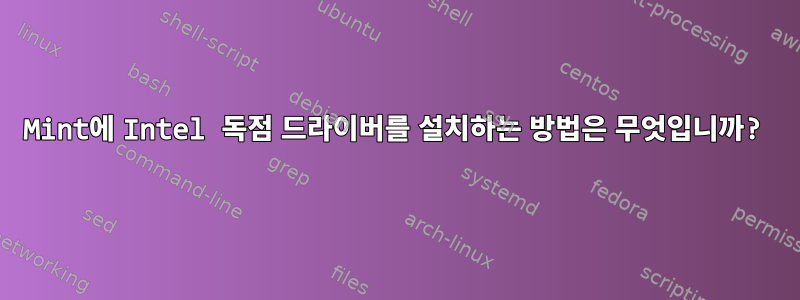
업데이트: 저는 HP 노트북에서 Linux Mint 18.1을 실행하고 있습니다.
VGA compatible controller: Intel Corporation Atom Processor Z36xxx/Z37xxx Series Graphics & Display...
드라이버는 다음에서 설치할 수 있습니다.https://01.org 그러나 업데이트 도구 "make"는 다음 오류와 함께 실패합니다(그러나 ./configure는 정상적으로 실행됩니다).
make[3]: Leaving directory '/home/Documents/video_driver/xf86-video-intel-2.99.917/src/sna'
Making all in uxa
make[3]: Entering directory '/home/Documents/video_driver/xf86-video-intel-2.99.917/src/uxa'
CC intel_display.lo
CC intel_driver.lo
intel_driver.c: In function 'redisplay_dirty':
intel_driver.c:645:2: error: too many arguments to function 'PixmapSyncDirtyHelper'
PixmapSyncDirtyHelper(dirty, &pixregion);
^
In file included from /usr/include/xorg/gc.h:54:0,
from /usr/include/xorg/dix.h:51,
from /usr/include/xorg/privates.h:151,
from /usr/include/xorg/cursor.h:53,
from /usr/include/xorg/scrnintstr.h:53,
from /usr/include/xorg/xf86str.h:39,
from /usr/include/xorg/xf86.h:44,
from intel_driver.c:49:
/usr/include/xorg/pixmap.h:131:1: note: declared here
PixmapSyncDirtyHelper(PixmapDirtyUpdatePtr dirty);
^
Makefile:524: recipe for target 'intel_driver.lo' failed
make[3]: *** [intel_driver.lo] Error 1
make[3]: Leaving directory '/home/Documents/video_driver/xf86-video-intel-2.99.917/src/uxa'
Makefile:598: recipe for target 'all-recursive' failed
make[2]: *** [all-recursive] Error 1
make[2]: Leaving directory '/home/Documents/video_driver/xf86-video-intel-2.99.917/src'
Makefile:468: recipe for target 'all-recursive' failed
make[1]: *** [all-recursive] Error 1
make[1]: Leaving directory '/home/Documents/video_driver/xf86-video-intel-2.99.917'
Makefile:399: recipe for target 'all' failed
make: *** [all] Error 2
실수.
나는 이것을 ATI(인텔 아님)에서 찾았습니다. https://lists.x.org/archives/xorg-driver-ati/2015-July/027750.html 실패했습니다. 시도하기 전에 실패할 것이라는 것을 알았지만 대상 파일이 하나도 존재하지 않습니다. 인텔 전용 제품을 찾을 수 없습니다.
모든 드라이버 소프트웨어는 수동 설치를 수행하기 위해 시스템에 드라이버 파일(예: .ko 드라이버 파일)의 흔적을 남기지 않습니다(modprobe 사용 방법을 알고 있습니다).
수동 설치를 수행하고 모든 설치 스크립트를 건너뛸 수 있도록 .ko 파일을 어디서 구할 수 있습니까?
또는 옵션 #2로 스크립트를 설치하세요.
답변1
Intel은 독점 드라이버를 제공하지 않으며, 01.org의 패키지는 선택한 배포판(Fedora 및 Ubuntu)에 대한 오픈 소스 드라이버를 업데이트하기 위해서만 존재합니다. 최신 드라이버를 원한다면 커널(드라이버용)과 메사(사용되는 사용자 공간용)만 업데이트하면 됩니다.
답변2
LTS 커널과 최신 커널을 사용하더라도 내 Xubuntu 시스템은 여전히 무작위로 중단되며 하드 시스템 재설정만 필요합니다. 이러한 비정상적인 종료 방법으로 인해 루트 파일 시스템이 두 번 손상된 후 해결책을 찾기 시작했습니다.
이것은 나에게 효과적이었습니다. 다음 섹션을 추가했습니다./usr/share/X11/xorg.conf.d/20-intel.conf
Section "Device"
Identifier "Card0"
Driver "Intel"
Option "AccelMethod" "uxa"
EndSection
어떤 이유로 기본 sna 방법을 사용하면 시스템이 무작위로 정지됩니다. 하드 시스템 정전 외에 다른 옵션도 있습니다. uxa로 변경한 이후로 시스템이 정지되는 현상을 경험한 적이 없습니다.
포럼에 질문을 해보았지만 평소처럼 그곳의 사람들은 저를 비웃기만 했기 때문에 조만간 해결책이 나올 것 같지 않습니다.


