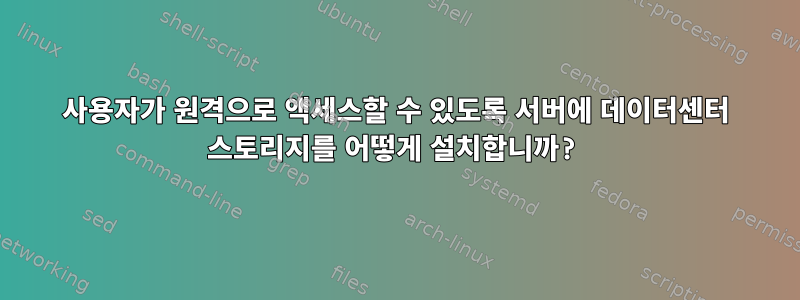
scp를 통해 서버 B의 파일을 B에서 A로 보낼 수 있도록 서버 A에 저장소를 설치해야 합니다.
서버 A에서 다음과 같이 스토리지를 마운트해 보았습니다.
# mount.cifs //u999999.your-storagebox.de/backup /storage/driveNumber -v -o user=u999999,pass=typeUrPasswordHere
장착 결과는 다음과 같습니다.
# ls -la /storage
total 8
drwxr-xr-x 3 root root 4096 Feb 2 17:17 .
drwxr-xr-x 23 root root 4096 Feb 2 17:16 ..
drwxrwxrwx 2 999999 999999 0 Feb 3 17:26 bx20_133060
그러나 서버 B(현재 내 상자)에서 파일을 보내려고 하면 다음과 같은 메시지가 나타납니다.
$ scp -v -p -P 45789 mysql-incremental.tar.gz [email protected]:/storage/bx20_133060
Executing: program /usr/bin/ssh host d2.wearebionic.com, user slammer, command scp -v -p -t /storage/bx20_133060
OpenSSH_7.2p2 Ubuntu-4ubuntu2.1, OpenSSL 1.0.2g 1 Mar 2016
debug1: Reading configuration data /etc/ssh/ssh_config
debug1: /etc/ssh/ssh_config line 19: Applying options for *
debug1: Connecting to d2.wearebionic.com [136.243.80.14] port 45789.
debug1: Connection established.
debug1: identity file /home/gtl/.ssh/id_rsa type 1
debug1: key_load_public: No such file or directory
debug1: identity file /home/gtl/.ssh/id_rsa-cert type -1
debug1: key_load_public: No such file or directory
debug1: identity file /home/gtl/.ssh/id_dsa type -1
debug1: key_load_public: No such file or directory
debug1: identity file /home/gtl/.ssh/id_dsa-cert type -1
debug1: key_load_public: No such file or directory
debug1: identity file /home/gtl/.ssh/id_ecdsa type -1
debug1: key_load_public: No such file or directory
debug1: identity file /home/gtl/.ssh/id_ecdsa-cert type -1
debug1: key_load_public: No such file or directory
debug1: identity file /home/gtl/.ssh/id_ed25519 type -1
debug1: key_load_public: No such file or directory
debug1: identity file /home/gtl/.ssh/id_ed25519-cert type -1
debug1: Enabling compatibility mode for protocol 2.0
debug1: Local version string SSH-2.0-OpenSSH_7.2p2 Ubuntu-4ubuntu2.1
debug1: Remote protocol version 2.0, remote software version OpenSSH_6.6.1p1 Ubuntu-2ubuntu2.3
debug1: match: OpenSSH_6.6.1p1 Ubuntu-2ubuntu2.3 pat OpenSSH_6.6.1* compat 0x04000000
debug1: Authenticating to d2.wearebionic.com:45789 as 'slammer'
debug1: SSH2_MSG_KEXINIT sent
debug1: SSH2_MSG_KEXINIT received
debug1: kex: algorithm: [email protected]
debug1: kex: host key algorithm: ecdsa-sha2-nistp256
debug1: kex: server->client cipher: [email protected] MAC: <implicit> compression: none
debug1: kex: client->server cipher: [email protected] MAC: <implicit> compression: none
debug1: expecting SSH2_MSG_KEX_ECDH_REPLY
debug1: Server host key: ecdsa-sha2-nistp256 SHA256:ue89Au5xEc1UIDcLMwNhTGWuHP7vwJwNHtQbaYo0cUI
debug1: Host '[d2.wearebionic.com]:45789' is known and matches the ECDSA host key.
debug1: Found key in /home/gtl/.ssh/known_hosts:8
debug1: rekey after 134217728 blocks
debug1: SSH2_MSG_NEWKEYS sent
debug1: expecting SSH2_MSG_NEWKEYS
debug1: rekey after 134217728 blocks
debug1: SSH2_MSG_NEWKEYS received
debug1: SSH2_MSG_SERVICE_ACCEPT received
debug1: Authentications that can continue: publickey
debug1: Next authentication method: publickey
debug1: Offering RSA public key: /home/gtl/.ssh/id_rsa
debug1: Server accepts key: pkalg ssh-rsa blen 279
debug1: Authentication succeeded (publickey).
Authenticated to d2.wearebionic.com ([136.243.80.14]:45789).
debug1: channel 0: new [client-session]
debug1: Requesting [email protected]
debug1: Entering interactive session.
debug1: pledge: network
debug1: Sending environment.
debug1: Sending env LC_PAPER = en_IE.UTF-8
debug1: Sending env LC_ADDRESS = en_IE.UTF-8
debug1: Sending env LC_MONETARY = en_IE.UTF-8
debug1: Sending env LC_NUMERIC = en_IE.UTF-8
debug1: Sending env LC_TELEPHONE = en_IE.UTF-8
debug1: Sending env LC_IDENTIFICATION = en_IE.UTF-8
debug1: Sending env LANG = en_IE.UTF-8
debug1: Sending env LC_MEASUREMENT = en_IE.UTF-8
debug1: Sending env LC_TIME = pt_BR.UTF-8
debug1: Sending env LC_NAME = en_IE.UTF-8
debug1: Sending command: scp -v -p -t /storage/bx20_133060
File mtime 1485968603 atime 1486140418
Sending file timestamps: T1485968603 0 1486140418 0
Sink: T1485968603 0 1486140418 0
Sending file modes: C0777 75337 mysql-incremental.tar.gz
Sink: C0777 75337 mysql-incremental.tar.gz
scp: /storage/bx20_133060/mysql-incremental.tar.gz: Permission denied
debug1: client_input_channel_req: channel 0 rtype exit-status reply 0
debug1: channel 0: free: client-session, nchannels 1
debug1: fd 0 clearing O_NONBLOCK
debug1: fd 1 clearing O_NONBLOCK
Transferred: sent 3336, received 2708 bytes, in 0.2 seconds
Bytes per second: sent 13686.3, received 11109.9
debug1: Exit status 1
내가 뭘 잘못하고 있고 어떻게 하면 올바르게 할 수 있나요?
답변1
그냥 사용하려면 scp 먼저 서버 A와 서버 B 사이에서 직접 확인한 다음 storagebox배제하겠습니다.
각 서버에서 이와 같은 것을 시도하십시오 scp somefile.txt otherserver:/home/gtludwig/
ssh이것이 작동하지 않으면 문제는 더 간단하며 scp각 서버 간의 보안과 관련이 있습니다.
하지만 문제는 storagebox설치하려는 서버 간에 사용자, 파일 및 디렉터리 권한이 동기화되지 않는다는 것입니다. 이는 storageboxCIF가 일종의 저장 장치인 경우 특히 그렇습니다.확인하다일부 Windows 도메인 서버의 경우...기술적으로 이는 서버 C입니다. 이를 알고 있는 관리자는 사용자 이름과 비밀번호가 맞는지 여부에 관계없이 storagebox설치할 수 있는 장치를 간단히 제한할 수 있습니다 . 이는 에 지정된 대로 Linux NFS 내보내기를 특정 호스트로 제한하는 것과 같습니다 .storageboxstoragebox/etc/exports
하지만 제공하신 정보에 따르면 마운트했고 storageboxmount.cifs server_A가 사용자 아래로 지정되었지만 u999999 이를 사용할 때 scp사용자 아래의 Server_A에 SSH를 연결하므로 slammer권한이 거부되었습니다.
먼저 Server_A 에서 성공적 으로 storagebox설치되었는지 확인한 다음 사용자 u999999로서 파일을 storagebox.scpu999999scp


