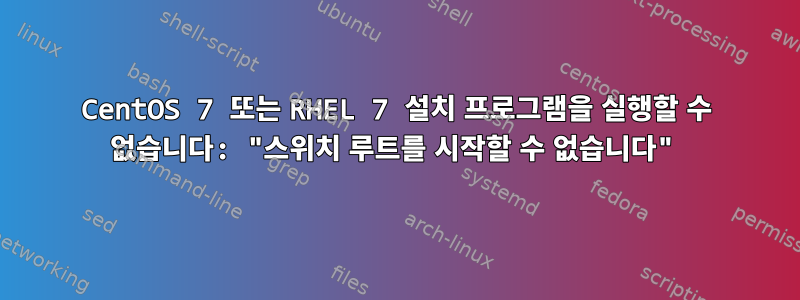
ppc64le 시스템에 CentOS 7.2를 설치하려고 합니다. CentOS 사이트에서 iso를 다운로드하고 dd해당 명령을 사용하여 부팅 가능한 USB를 만들었습니다.
부팅 메뉴에서 설치 옵션을 선택할 때 dracut 시간 초과가 많이 발생합니다.
[ 197.747052] dracut-initqueue[1412]: Warning: dracut-initqueue timeout - starting timeout scripts
그런 다음 dracut 쉘에 들어갑니다.
[FAILED] Failed to start Switch Root.
See 'systemctl status initrd-switch-root.service' for details.
Warning: /dev/root does not exist
Generating "/run/initramfs/rdsosreport.txt"
Entering emergency mode. Exit the shell to continue.
Type "journalctl" to view system logs.
You might want to save "/run/initramfs/rdsosreport.txt" to a USB stick or /boot
after mounting them and attach it to a bug report.
최소 설치, 전체 설치 및 네트워크 설치 isos를 시도했지만 모두 동일한 오류가 발생합니다.
답변1
RHEL 문서를 읽은 후(참조:설치 소스 지정), 시작 매개변수를 편집하여 설치 프로그램을 실행할 수 있었습니다.
설치 옵션을 선택하기 전에 "e"를 누르고 부팅 매개변수에 inst.stage2=hd:LABEL=CentOS_7_ppc64le:/CentOS 및 RHEL을 추가하세요.inst.stage2=hd:LABEL=RHEL-7.3\x20Server.ppc64le:/
stage2 매개변수는 런타임 이미지가 설치된 USB의 위치를 가리켜야 합니다. 이 수정이 왜 필요한지 잘 모르겠습니다. 아마도 잘못된 기본 레이블을 지정했을 수도 있습니다.


