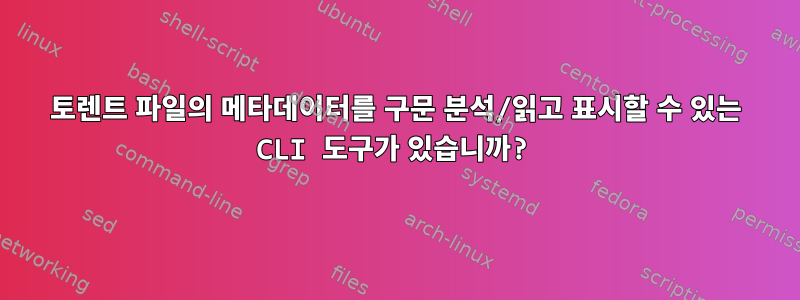
토렌트 파일을 다운받았어요http://cdimage.debian.org/cdimage/stretch_di_rc1/amd64/bt-cd/debian-stretch-DI-rc1-amd64-netinst.iso.torrent
이제 다음과 같은 것을 찾을 수 있도록 구문 분석/읽기를 원합니다.
ㅏ. 토렌트 파일을 만드는 데 어떤 소프트웨어가 사용됩니까?
b.ISO 이미지 크기, 크기 및 수
씨. ISO 이미지의 추적기 수입니다.
이 모든 것이 메타데이터입니다.
미디어 파일을 찾고 있는 mediainfo가 무엇인지 생각합니다.
[$] mediainfo Big_Buck_Bunny_small.ogv
General
ID : 30719 (0x77FF)
Complete name : Big_Buck_Bunny_small.ogv
Format : Ogg
File size : 2.65 MiB
Duration : 1 min 19 s
Overall bit rate mode : Variable
Overall bit rate : 280 kb/s
Writing application : ffmpeg2theora-0.25
SOURCE_OSHASH : cc9e38e85baf7573
Video
ID : 20319 (0x4F5F)
Format : Theora
Duration : 1 min 19 s
Bit rate : 212 kb/s
Nominal bit rate : 238 kb/s
Width : 240 pixels
Height : 134 pixels
Display aspect ratio : 16:9
Frame rate : 24.000 FPS
Compression mode : Lossy
Bits/(Pixel*Frame) : 0.275
Stream size : 2.01 MiB (76%)
Writing library : Xiph.Org libtheora 1.1 20090822 (Thusnelda)
Audio
ID : 13221 (0x33A5)
Format : Vorbis
Format settings, Floor : 1
Duration : 1 min 19 s
Bit rate mode : Variable
Bit rate : 48.0 kb/s
Channel(s) : 2 channels
Sampling rate : 48.0 kHz
Compression mode : Lossy
Stream size : 465 KiB (17%)
Writing library : libVorbis 20090709 (UTC 2009-07-09)
비슷한 것이 있나요? CLI 도구를 찾고 있습니다.
답변1
전송에는 이를 수행하는 도구가 있습니다.
$ transmission-show debian-stretch-DI-rc1-amd64-netinst.iso.torrent
Name: debian-stretch-DI-rc1-amd64-netinst.iso
File: debian-stretch-DI-rc1-amd64-netinst.iso.torrent
GENERAL
Name: debian-stretch-DI-rc1-amd64-netinst.iso
Hash: 13d51b233d37965a7137dd65858d73c5a2e7ded4
Created by:
Created on: Fri Jan 13 12:29:09 2017
Comment: "Debian CD from cdimage.debian.org"
Piece Count: 1184
Piece Size: 256.0 KiB
Total Size: 310.4 MB
Privacy: Public torrent
TRACKERS
Tier #1
http://bttracker.debian.org:6969/announce
FILES
debian-stretch-DI-rc1-amd64-netinst.iso (310.4 MB)
다른 하나는 메타데이터를 표시하는 것 외에도 메타데이터를 생성하고 확인할 수 있는 복합 모드입니다.https://rodarmor.com/blog/intermodal
답변2
또 다른 옵션은 torrenttools입니다.
torrenttools info bittorrent-v2-hybrid-test.torrent
Metafile: /home/fbdtemme/Documents/project/torrent/torrenttools/tests/resources/bittorrent-v2-hybrid-test.torrent
Protocol version: v1 + v2 (hybrid)
Infohash: v1: 8c9a2f583949c757c32e085413b581067eed47d0
v2: d8dd32ac93357c368556af3ac1d95c9d76bd0dff6fa9833ecdac3d53134efabb
Piece size: 512 KiB (524288 bytes)
Created by: libtorrent
Created on: 2020-06-03 08:45:06 UTC
Private: false
Name: bittorrent-v1-v2-hybrid-test
Source:
Comment:
Announces:
Files:
bittorrent-v1-v2-hybrid-test
├── [6.23 MiB] Darkroom (Stellar, 1994, Amiga ECS) HQ.mp4
├── [19.6 MiB] Spaceballs-StateOfTheArt.avi
├── [ 326 MiB] cncd_fairlight-ceasefire_(all_falls_down)-1080p.mp4
├── [58.8 MiB] eld-dust.mkv
├── [ 265 MiB] fairlight_cncd-agenda_circling_forth-1080p30lq.mp4
├── [42.5 MiB] meet the deadline - Still _ Evoke 2014.mp4
├── [61.0 B] readme.txt
├── [25.1 MiB] tbl-goa.avi
└── [ 111 MiB] tbl-tint.mpg
854.06 MiB in 0 directories, 9 files
쉘 스크립트에서 사용하기 쉬운 출력을 위해 torrenttools show하위 명령을 사용할 수 있습니다.
A. 토렌트 파일을 만드는 데 어떤 소프트웨어가 사용됩니까?
torrenttools show created-by bittorrent-v2-hybrid-test.torrent
b. 파일 콘텐츠의 크기.
torrenttools show size bittorrent-v2-hybrid-test.torrent
씨. 추적기 수.
torrenttools show announce CAMELYON17.torrent | wc -l
토렌트 도구는 여기에서 찾을 수 있습니다:https://github.com/fbdtemme/torrenttools
면책조항: 저는 이 도구의 작성자입니다.
답변3
대안은동쪽. 그리고 "조금 최적화"라는 것이 무슨 뜻인지 말하지 않았습니다.
$ lstor debian-stretch-DI-rc1-amd64-netinst.iso.torrent
NAME debian-stretch-DI-rc1-amd64-netinst.iso.torrent
SIZE 296.0 MiB (1184 * 256.0 KiB + 0 bytes)
META 23.6 KiB (pieces 23.1 KiB 98.1%)
HASH 13D51B233D37965A7137DD65858D73C5A2E7DED4
URL http://bttracker.debian.org:6969/announce
PRV NO (DHT/PEX enabled)
TIME 2017-01-13 12:29:09
REM "Debian CD from cdimage.debian.org"
FILE LISTING
debian-stretch-DI-rc1-amd64-netinst.iso 296.0 MiB
답변4
저는 데비안 패키지 저장소에서 이 작업을 수행할 수 있는 도구를 찾고 있었는데, 발견했습니다.BT 체크( btcheck에 캡슐화됨더반/우분투). 이는 무엇보다도 검증 유틸리티이며 메타데이터 조사 기능은 제한되어 있지만 info -i, -verbose 및 -no-check 플래그를 사용하면 원하는 모든 것을 제공할 수 있습니다.
$ btcheck -i -v -n bbb_sunflower_1080p_60fps_normal.mp4.torrent
Announce URL : udp://tracker.openbittorrent.com:80/announce
announce : udp://tracker.openbittorrent.com:80/announce
announce : udp://tracker.publicbt.com:80/announce
web seed : http://distribution.bbb3d.renderfarming.net/video/mp4/bbb_sunflower_1080p_60fps_normal.mp4
File Name : bbb_sunflower_1080p_60fps_normal.mp4
File Length : 355856562
Piece Length : 524288
Torrent Hash : 565db305a27ffb321fcc7b064afd7bd73aedda2b
Creat. Date : Tue Dec 17 19:22:39 2013
Created By : uTorrent/3320
Comment : Big Buck Bunny, Sunflower version
토렌트 파일을 만드는 데 어떤 소프트웨어가 사용됩니까?
이것은 "창조자"에 의해 제공됩니다.
ISO 이미지의 크기, 크기 및 수
이들 중 처음 두 개는 각각 "파일 길이"와 "조각 길이"로 제공됩니다. 조각 수는 "파일 길이"/"조각 길이"로 계산할 수 있습니다.
ISO 이미지의 추적기 수입니다.
토렌트에 여러 공지 URL이 있는 경우 BtCheck는 각 URL을 한 줄에 인쇄합니다. 첫 번째 이후의 모든 내용은 "발표"로 표시됩니다. 이상하게도 BtCheck는 첫 번째 공지 URL을 반복하지만 공지 URL이 여러 개인 경우에만 해당됩니다. 하나만 있는 경우 "공지 URL" 행만 표시되고 "공지"는 표시되지 않습니다. 중복 제거 및 계산에 대한 약간 더 취약한 접근 방식:
$ btcheck -i -v -n bbb_sunflower_1080p_60fps_normal.mp4.torrent | grep '^Announce URL\|^ announce' | cut -c 16- | uniq | wc -l
2


