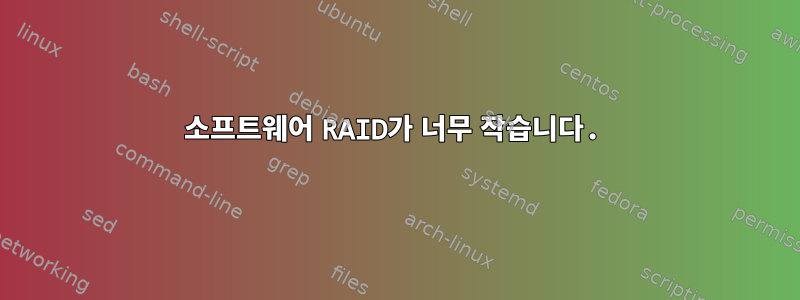
5개의 4TB 드라이브를 사용하여 소프트웨어 RAID 6을 만들었습니다 mdadm --create /dev/md0 --chunk=256 --level=6 --raid-devices=5 /dev/sdb1 /dev/sdc1 /dev/sdd1 /dev/sde1 /dev/sdf1. 이전에는 각 드라이브에 최대 크기의 파티션을 만들었습니다. "fdisk -l"은 다음 출력을 표시합니다. 그러나 전체 크기는 6TB에 불과합니다. Raid 6에는 2개의 패리티가 있으므로 12TB 정도가 되어야 하지 않나요?
Disk /dev/sda: 525.1 GB, 525112713216 bytes, 1025610768 sectors
Units = sectors of 1 * 512 = 512 bytes
Sector size (logical/physical): 512 bytes / 512 bytes
I/O size (minimum/optimal): 512 bytes / 512 bytes
Disk label type: gpt
# Start End Size Type Name
1 46139392 83888127 18G Microsoft basic
2 8390656 46139391 18G Microsoft basic
3 87033856 1025610734 447.6G Linux LVM
4 83888128 84936703 512M BIOS boot parti
5 2048 8390655 4G Microsoft basic
6 84936704 87033855 1G Linux swap
Disk /dev/sdb: 4000.8 GB, 4000787030016 bytes, 7814037168 sectors
Units = sectors of 1 * 512 = 512 bytes
Sector size (logical/physical): 512 bytes / 4096 bytes
I/O size (minimum/optimal): 4096 bytes / 4096 bytes
Disk label type: dos
Disk identifier: 0x00000000
Device Boot Start End Blocks Id System
/dev/sdb1 1 4294967295 2147483647+ ee GPT
Partition 1 does not start on physical sector boundary.
Disk /dev/sdc: 4000.8 GB, 4000787030016 bytes, 7814037168 sectors
Units = sectors of 1 * 512 = 512 bytes
Sector size (logical/physical): 512 bytes / 4096 bytes
I/O size (minimum/optimal): 4096 bytes / 4096 bytes
Disk label type: dos
Disk identifier: 0x00000000
Device Boot Start End Blocks Id System
/dev/sdc1 1 4294967295 2147483647+ ee GPT
Partition 1 does not start on physical sector boundary.
Disk /dev/sde: 4000.8 GB, 4000787030016 bytes, 7814037168 sectors
Units = sectors of 1 * 512 = 512 bytes
Sector size (logical/physical): 512 bytes / 4096 bytes
I/O size (minimum/optimal): 4096 bytes / 4096 bytes
Disk label type: dos
Disk identifier: 0x00000000
Device Boot Start End Blocks Id System
/dev/sde1 1 4294967295 2147483647+ ee GPT
Partition 1 does not start on physical sector boundary.
Disk /dev/sdd: 4000.8 GB, 4000787030016 bytes, 7814037168 sectors
Units = sectors of 1 * 512 = 512 bytes
Sector size (logical/physical): 512 bytes / 4096 bytes
I/O size (minimum/optimal): 4096 bytes / 4096 bytes
Disk label type: dos
Disk identifier: 0x00000000
Device Boot Start End Blocks Id System
/dev/sdd1 1 4294967295 2147483647+ ee GPT
Partition 1 does not start on physical sector boundary.
Disk /dev/sdf: 4000.8 GB, 4000787030016 bytes, 7814037168 sectors
Units = sectors of 1 * 512 = 512 bytes
Sector size (logical/physical): 512 bytes / 4096 bytes
I/O size (minimum/optimal): 4096 bytes / 4096 bytes
Disk label type: dos
Disk identifier: 0x00000000
Device Boot Start End Blocks Id System
/dev/sdf1 1 4294967295 2147483647+ ee GPT
Partition 1 does not start on physical sector boundary.
Disk /dev/mapper/XSLocalEXT--b30a297a--410a--d586--640b--e10ac011aaf3-b30a297a--410a--d586--640b--e10ac011aaf3: 480.5 GB, 480537214976 bytes, 938549248 sectors
Units = sectors of 1 * 512 = 512 bytes
Sector size (logical/physical): 512 bytes / 512 bytes
I/O size (minimum/optimal): 512 bytes / 512 bytes
답변1
파티션이 전체 디스크보다 훨씬 작습니다.
/dev/sdc1 1 4294967295 2147483647+ ee GPT
4294967295 섹터(7814037168 섹터)만 점유하며,즉2TiB보다 약간 작습니다.
RAID 어레이에서 전체 디스크를 사용할 계획이라면 파티셔닝에 대해 걱정하지 않고 전체 디스크만 사용하는 것이 좋습니다. 먼저, 슈퍼블록처럼 보이는 모든 것에 초점을 맞춥니다 md.
mdadm --zero-superblock /dev/sdb
mdadm --zero-superblock /dev/sdc
mdadm --zero-superblock /dev/sdd
mdadm --zero-superblock /dev/sde
mdadm --zero-superblock /dev/sdf
그런 다음 배열을 만듭니다.
mdadm --create /dev/md0 --chunk=256 --level=6 --raid-devices=5 /dev/sdb /dev/sdc /dev/sdd /dev/sde /dev/sdf
실패한 드라이브를 섹터 수가 약간 적은 드라이브로 교체하려면 여유 공간을 남겨두어야 할 수 있습니다. --size=크기 필요(점유할 디스크 공간의 양) 옵션을 사용하면 됩니다.사용)(킬로바이트),예를 들어귀하의 경우에는 약 3,907,018,300KiB입니다(드라이브의 총 공간은 3,907,018,584KiB이며, 그 중 128KiB는 RAID 슈퍼 블록용으로 예약되어야 합니다).


