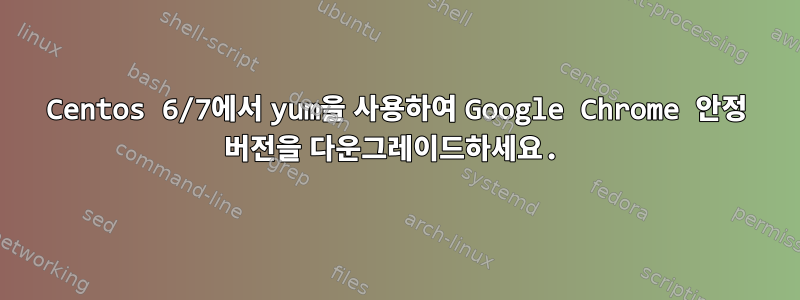
google-chrome-stableCentos 6/7에서 다운그레이드를 사용해야 합니다 yum.
열심히 노력했는데,
yum downgrade google-chrome-stable
그리고 또한 시도했다
yum history undo $id
불운.
답변1
"google-chrome" 저장소를 통해 Google 저장소에서 직접 Google Chrome을 설치했을 가능성이 높습니다.
# yum repoinfo google-chrome
Loaded plugins: fastestmirror, langpacks
Loading mirror speeds from cached hostfile
Repo-id : google-chrome
Repo-name : google-chrome
Repo-status : enabled
Repo-updated : Wed Feb 21 12:18:18 2018
Repo-pkgs : 3
Repo-size : 151 M
Repo-baseurl : http://dl.google.com/linux/chrome/rpm/stable/x86_64/
Repo-expire : 21,600 second(s) (last: Thu Feb 22 17:02:05 2018)
Repo-filename: ///etc/yum.repos.d/google-chrome.repo
repolist: 3
안타깝게도 Google은 공개적으로 사용 가능한 저장소에 이전 버전의 브라우저를 보관하지 않습니다.
# yum --disablerepo "*" --enablerepo "google-chrome" list available
Loaded plugins: fastestmirror, langpacks
Loading mirror speeds from cached hostfile
Available Packages
google-chrome-beta.x86_64 65.0.3325.88-1 google-chrome
google-chrome-stable.x86_64 64.0.3282.167-1 google-chrome
google-chrome-unstable.x86_64 66.0.3346.8-1 google-chrome
가장 좋은 방법은 타사 사이트에서 온라인으로 이전 버전을 찾는 것입니다. 검색을 해보니 필요한 것이 있는 것 같은 사이트를 찾았습니다.
http://orion.lcg.ufrj.br/RPMS/myrpms/google/
거기에서 패키지 중 하나를 다운로드했는데 해당 서명 키가 Google에서 다운로드한 RPM에 서명하는 데 사용된 키와 일치했습니다. 하지만, 꼭 직접 확인해 보세요.
$ rpm -qip Downloads/google-chrome-stable-63.0.3239.132-1.x86_64.rpm | grep Signature
Signature : DSA/SHA1, Tue 02 Jan 2018 09:24:14 PM CST, Key ID a040830f7fac5991


