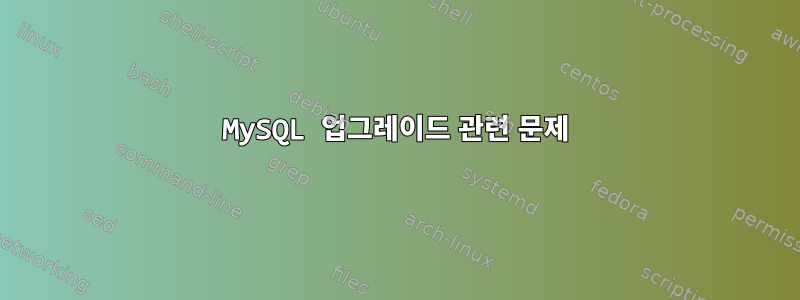
여기는 좀 지저분해요. MySQL을 5.5에서 5.7로 업그레이드하려고 시도했지만 성공하지 못했습니다. 저는 Mint 17.2 스핀을 실행하고 있습니다. 네트워크 오류로 인해 apt-get이 실패하고 일반적인 적절한 "수정" 루틴이 작동하지 않습니다. 나는 모든 것을 수동으로 제거하려고 노력해 왔으며 dpkg그렇게했다고 생각합니다.
달리기
sudo apt-get install mysql-server
알겠어요
Reading package lists... Done
Building dependency tree
Reading state information... Done
Some packages could not be installed. This may mean that you have
requested an impossible situation or if you are using the unstable
distribution that some required packages have not yet been created
or been moved out of Incoming.
The following information may help to resolve the situation:
The following packages have unmet dependencies:
mysql-server : Depends: mysql-community-server (= 5.7.17-1ubuntu16.04) but it is not going to be installed
E: Unable to correct problems, you have held broken packages.
그럼 좀 봐봐
apt-mark showhold
나는 아무것도 얻지 못했습니다.
생각하면 aptitude이 문제를 해결할 수 있습니다.
addinall@Fermi /etc/apt/sources.list.d $ sudo aptitude install mysql-server
The following NEW packages will be installed:
mysql-client{a} mysql-community-client{ab} mysql-community-server{ab} mysql-server
0 packages upgraded, 4 newly installed, 0 to remove and 0 not to upgrade.
Need to get 32.1 MB of archives. After unpacking 237 MB will be used.
The following packages have unmet dependencies:
mysql-community-server : Depends: libmecab2 (>= 0.996-1.2ubuntu1) but it is not going to be installed.
Depends: Accept this solution? [Y/n/q/?] y
No packages will be installed, upgraded, or removed.
0 packages upgraded, 0 newly installed, 0 to remove and 0 not to upgrade.
Need to get 0 B of archives. After unpacking 0 B will be used.
선택하다 n:
Accept this solution? [Y/n/q/?] n
The following actions will resolve these dependencies:
Install the following packages:
1) libdbd-mysql-perl [4.025-1ubuntu0.1 (trusty-security, trusty-updates)]
2) libdbi-perl [1.630-1 (trusty)]
3) libmysqlclient18 [5.5.54-0ubuntu0.14.04.1 (now, trusty-security, trusty-updates)]
4) mysql-client [5.5.54-0ubuntu0.14.04.1 (trusty-security, trusty-updates)]
5) mysql-client-5.5 [5.5.54-0ubuntu0.14.04.1 (trusty-security, trusty-updates)]
6) mysql-client-core-5.5 [5.5.54-0ubuntu0.14.04.1 (trusty-security, trusty-updates)]
Keep the following packages at their current version:
7) mysql-community-client [Not Installed]
8) mysql-community-server [Not Installed]
9) mysql-server [Not Installed]
Accept this solution? [Y/n/q/?] libstdc++6 (>= 5.2) but 4.8.4-2ubuntu1~14.04.3 is installed.
Depends: init-system-helpers (>= 1.18~) but 1.14ubuntu1 is installed.
mysql-community-client : Depends: libstdc++6 (>= 5.2) but 4.8.4-2ubuntu1~14.04.3 is installed.
Depends: libtinfo5 (>= 6) but 5.9+20140118-1ubuntu1 is installed.
The following actions will resolve these dependencies:
Keep the following packages at their current version:
1) mysql-client [Not Installed]
2) mysql-community-client [Not Installed]
3) mysql-community-server [Not Installed]
4) mysql-server [Not Installed]
Accept this solution? [Y/n/q/?]
선택 내용 y은 다음과 같습니다.
Accept this solution? [Y/n/q/?] y
No packages will be installed, upgraded, or removed.
0 packages upgraded, 0 newly installed, 0 to remove and 0 not to upgrade.
Need to get 0 B of archives. After unpacking 0 B will be used.
Selecting n
Accept this solution? [Y/n/q/?] n
The following actions will resolve these dependencies:
Install the following packages:
1) libdbd-mysql-perl [4.025-1ubuntu0.1 (trusty-security, trusty-updates)]
2) libdbi-perl [1.630-1 (trusty)]
3) libmysqlclient18 [5.5.54-0ubuntu0.14.04.1 (now, trusty-security, trusty-updates)]
4) mysql-client [5.5.54-0ubuntu0.14.04.1 (trusty-security, trusty-updates)]
5) mysql-client-5.5 [5.5.54-0ubuntu0.14.04.1 (trusty-security, trusty-updates)]
6) mysql-client-core-5.5 [5.5.54-0ubuntu0.14.04.1 (trusty-security, trusty-updates)]
Keep the following packages at their current version:
7) mysql-community-client [Not Installed]
8) mysql-community-server [Not Installed]
9) mysql-server [Not Installed]
Accept this solution? [Y/n/q/?]
5.5를 다시 설치하려고 합니다.
콘텐츠 mysql.list:
THIS FILE IS AUTOMATICALLY CONFIGURED ###
# You may comment out entries below, but any other modifications may be lost.
# Use command 'dpkg-reconfigure mysql-apt-config' as root for modifications.
deb http://repo.mysql.com/apt/ubuntu/ xenial mysql-apt-config
deb http://repo.mysql.com/apt/ubuntu/ xenial mysql-5.7
deb http://repo.mysql.com/apt/ubuntu/ xenial mysql-tools
#deb http://repo.mysql.com/apt/ubuntu/ xenial mysql-tools-preview
deb-src http://repo.mysql.com/apt/ubuntu/ xenial mysql-5.7
어떤 아이디어가 있나요?


