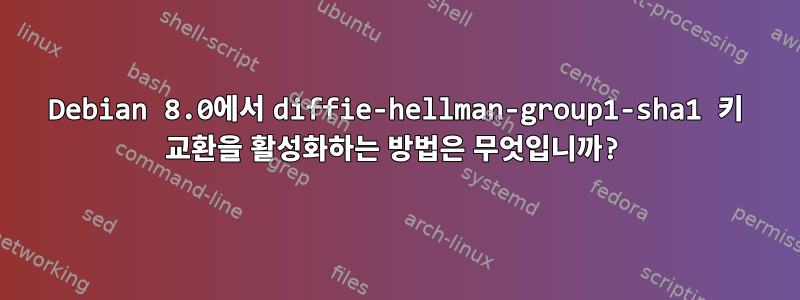
diffie-hellman-group1-sha1키 교환 방법이 필요한 서버 에 SSH로 연결할 수 없습니다 .
ssh 123.123.123.123
Unable to negotiate with 123.123.123.123 port 22: no matching key exchange method found. Their offer: diffie-hellman-group1-sha1
diffie-hellman-group1-sha1Debian 8.0에서 키 교환 방법을 활성화하는 방법은 무엇입니까 ?
나는 시도했다 (제안대로여기) 도착하다
내 항목에 다음 줄을 추가했습니다.
/etc/ssh/ssh_configKexAlgorithms diffie-hellman-group1-sha1,[email protected],ecdh-sha2-nistp256,ecdh-sha2-nistp384,ecdh-sha2-nistp521,diffie-hellman-group-exchange-sha256,diffie-hellman-group14-sha1 Ciphers 3des-cbc,blowfish-cbc,aes128-cbc,aes128-ctr,aes256-ctr키 재생성
ssh-keygen -ASSH를 다시 시작
service ssh restart하지만 여전히 오류가 발생합니다.
답변1
OpenSSH 웹사이트에는 다음 전용 페이지가 있습니다.남은 문제이와 같은. 다음 접근 방식을 권장합니다.클라이언트에서:
ssh -oKexAlgorithms=+diffie-hellman-group1-sha1 123.123.123.123
또는 영구적으로 추가
Host 123.123.123.123
KexAlgorithms +diffie-hellman-group1-sha1
도착하다 ~/.ssh/config.
이렇게 하면 이전 알고리즘이 활성화됩니다.클라이언트에서, 서버에 연결할 수 있습니다.
답변2
이 솔루션을 시도했지만 문제는 최근 업그레이드된 서버(ubuntu 14 -> ubuntu 16)에 연결하는 (오래된) 클라이언트가 많다는 것입니다.
openssh6 -> diffie-hellman-group1-sha1기본적으로 openssh7 비활성화 키 교환 방법으로 변경됩니다.
읽고 나서이것그리고이것파일에 변경해야 할 사항을 알아냈습니다 /etc/ssh/sshd_config.
#Legacy changes
KexAlgorithms +diffie-hellman-group1-sha1
Ciphers +aes128-cbc
그러나 더 광범위한 레거시 변경 사항은 다음과 같습니다.여기)
#Legacy changes
KexAlgorithms diffie-hellman-group1-sha1,[email protected],ecdh-sha2-nistp256,ecdh-sha2-nistp384,ecdh-sha2-nistp521,diffie-hellman-group-exchange-sha256,diffie-hellman-group14-sha1
Ciphers 3des-cbc,blowfish-cbc,aes128-cbc,aes128-ctr,aes256-ctr
답변3
나도 같은 문제에 직면했지만 다음 명령을 실행하여 해결했습니다. SSH 서버를 다시 시작하지 않고도 이 작업을 수행할 수 있습니다.
질문:
ssh [email protected]
protocol identification string lack carriage return
Unable to negotiate with 123.123.123.123 port 22: no matching key exchange method found. Their offer: diffie-hellman-group1-sha1
root@shoesdekho#
해결책:
ssh -o KexAlgorithms=diffie-hellman-group1-sha1 [email protected]
다른 시스템에서는 위 명령을 사용해도 작동하지 않는 것을 확인했습니다. 추가해 보세요비밀번호명령을 사용하십시오. 아래에서 전체 명령을 확인하세요.
root@shoesdekho#ssh -o KexAlgorithms=diffie-hellman-group1-sha1 -o Ciphers=aes256-cbc [email protected]
protocol identification string lack carriage return
Warning: Permanently added '123.123.123.123' (RSA) to the list of known hosts.
Password:
This computer system is restricted to authorized users.
Unauthorized access attempts will be prosecuted.
If unauthorized, disconnect now.
bookmiday#
답변4
이러한 골치 아픈 문제를 영원히 없애고 다시는 걱정하거나 다투지 않으려면 /etc/ssh/ssh_config 파일 끝에 다음을 추가하십시오.
Ciphers 3des-cbc,aes128-cbc,aes192-cbc,aes256-cbc,aes128-ctr,aes192-ctr,aes256-ctr,[email protected],[email protected],[email protected]
MACs hmac-sha1,hmac-sha1-96,hmac-sha2-256,hmac-sha2-512,hmac-md5,hmac-md5-96,[email protected],[email protected],[email protected],[email protected],[email protected],[email protected],[email protected],[email protected],[email protected],[email protected]
HostKeyAlgorithms ssh-ed25519,[email protected],[email protected],[email protected],ssh-rsa,ssh-dss,ecdsa-sha2-nistp256,ecdsa-sha2-nistp384,ecdsa-sha2-nistp521,[email protected],[email protected],[email protected],[email protected],[email protected],[email protected],[email protected]
KexAlgorithms diffie-hellman-group1-sha1,diffie-hellman-group14-sha1,diffie-hellman-group14-sha256,diffie-hellman-group16-sha512,diffie-hellman-group18-sha512,diffie-hellman-group-exchange-sha1,diffie-hellman-group-exchange-sha256,ecdh-sha2-nistp256,ecdh-sha2-nistp384,ecdh-sha2-nistp521,curve25519-sha256,[email protected],[email protected]
이것은 여기 다른 사람들의 일반적인 경고와 함께 제공됩니다... 세상에 하늘이 무너지고 있습니다. 당신은 너무 불안합니다. 와... 이런 사람들에게는 부정적이고 도움이 되지 않는 말을 혼자만 간직하지 않는 것이 좋습니다. 여기서 우리는 모두 전문가입니다. 우리는 더 이상 사용되지 않는 암호 및 키 교환을 사용할 때 어떤 위험이 있는지 알고 있습니다. 수명이 다한 시스템이나 레거시 시스템에 액세스하는 등의 사용 사례가 있는 경우도 있습니다.
그런데 원하는 경우 위의 내용을 특정 호스트로 제한할 수 있습니다. 이것은 나쁜 생각이 아니지만 그것은 당신에게 달려 있습니다. 이제 위에서 얻은 힘과 능력을 가지고 현명하게 행동하는 것은 당신의 책임입니다.


