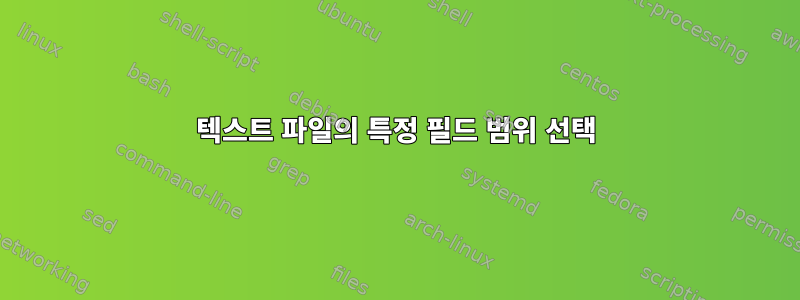
텍스트 파일이 있습니다Filenr.lis, 포함하는
# 1 2016-05-31-1003-57S._BKSR_003_CM6
# 2 2016-06-01-2255-54S._BKSR_003_CM6
# 3 2016-06-05-1624-57S._BKSR_003_CM6
# 4 2016-06-07-1914-55S._BKSR_003_CM6
.
.
.
등.
내 출력은 다음과 같아야합니다
2016-05-31-10-03
2016-06-01-22-55
2016-06-01-22-55
2016-06-07-19-14
이것을 시도했지만 해당 형식이 없습니다.
awk -F'-' '{print "2016""-"$2"-"$3"-"$4}' filenr.lis
답변1
앗
awk '{print substr($3,0,13)"-"substr($3,14,2)}' file.txt
2016-05-31-10-03
2016-06-01-22-55
2016-06-05-16-24
2016-06-07-19-14
sed
sed 's/^......\(.............\)\(..\).*/\1-\2/' file.txt
sed, 하지만 좀 더 똑똑해졌어
sed 's/^.\{6\}\(.\{13\}\)\(..\).*/\1-\2/' file.txt
진주
perl -pe 's/^.{6}(.{13})(..).*/$1-$2/' file.txt
답변2
고정된 열, 고정된 크기, 고정된 문자 위치를 기반으로 한 절단 방식:
$ cut --output-delimiter='-' -c7-19,20-21 file.txt
# display from char 7 up to 19, then print output delimiter, then display from char 20 up to char 21.
쿵쿵거리는 솔루션:
$ while IFS= read -r line;do line="${line:6:13}-${line:14:2}";echo $line;done<file.txt
문자 대신 필드 기반 솔루션:
while IFS= read -r line;do
line=$(cut -d' ' -f5- <<<"$line") #with space delimiter get field 5 up to the end
line=$(cut -d- -f1-4 <<<"$line") #with delimiter="-" get field 1 up to 4
line=$(sed "s/${line: -2}/-${line: -2}/g" <<<"$line") #insert a dash before last two characters
echo "$line"
done<file
프로세스 대체가 포함된 한 줄의 코드:
$ sed 's/..$/-\0/g' <(cut -d- -f1-4 <(cut -d" " -f5- file.txt)) #use >newfile at the end to send the results to a new file
# 1모든 경우에 결과는 입력 파일을 고려하여 예상한 대로입니다(각 줄의 시작 부분 포함).
답변3
개인적으로 가장 좋아하는 것은 awk 솔루션이지만 여기에 또 다른 접근 방식이 있습니다.
cat FILE_NAME | tr -s ' ' | cut -d' ' -f3 | cut -b 1-13


