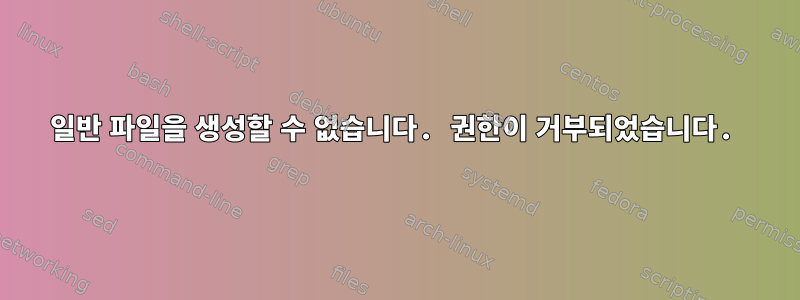
IP가 192.168.1.7인 NAS가 있습니다. NAS에 music이라는 이름의 공유가 있고 해당 공유에 "archives"라는 폴더가 있습니다.
내 로컬 하드 드라이브 /data/favourites/my-web-radio의 파일을 archives라는 폴더로 복사하고 싶습니다.
권한 문제를 피하기 위해 "su root"를 사용하여 루트로 만듭니다. 그런 다음 /mnt에 디렉토리를 만들었습니다.
mkdir /mnt/archive
디렉토리에 읽기/쓰기 권한이 있는지 확인했는데 다음과 같았습니다.
drwxr-xr-x 2 root root 4096 Jan 26 00:35 archive
공유기를 설치했어요
mount -t cifs //192.168.1.7/music/archives/ /mnt/archive/
권한은 다음과 같습니다.
drwxrwsrwx 3 1024 users 0 Jan 2 01:28 archives
루트에서 생성한 이후 소유자를 "사용자"로 나열하는 이유를 잘 모르겠습니다.
그런 다음 시도했습니다.
root@volumio:/mnt# sudo cp /data/favourites/my-web-radio /mnt/archive/
그리고 얻었습니다
cp: cannot create regular file ‘/mnt/archive/my-web-radio’: Permission denied
당연히 기본 관리자 로그인 계정을 사용해도 같은 문제가 발생하기 때문에 루트를 사용합니다.
나는 많은 게시물을 읽었으며 모두 소유권 문제를 지적하는 것 같습니다. 소유권을 변경하려고 시도했지만 성공하지 못했습니다.
sudo chmod -R 777 /mnt/archive/
chmod: changing permissions of ‘/mnt/archive/’: Permission denied
영감을 얻기를 바랍니다.
답변1
그것을 알아 냈습니다 :
sudo mount -t cifs -o username=userId_on_NAS,password=user_pass //192.168.1.7/music/archives /mnt/archives/
scp /data/favourites/my-web-radio /mnt/archives
NAS에 대한 쓰기 액세스 권한이 있는 userId를 사용하여 NAS 공유를 마운트해야 합니다.


