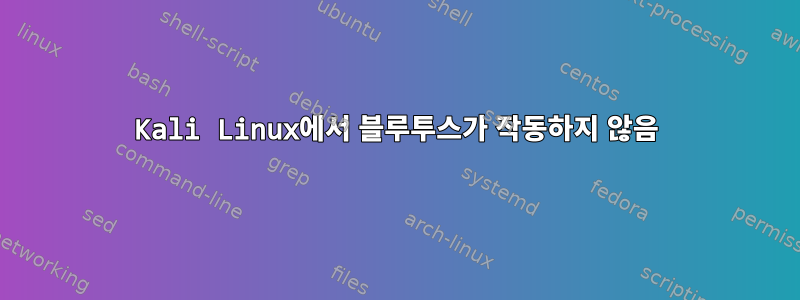
음, 블루투스가 항상 꺼지는 문제가 있습니다. 구성->Bluetooth로 이동하여 켜려고 할 때마다 잠시 후 다시 꺼집니다. 나는 다음 명령을 사용해 보았습니다.
aptitude install bluetooth
그런 다음 실행
/etc/init.d/bluetooth start
그 후 실행했는데 /etc/init.d/bluetooth status다음과 같이 표시됩니다.
● bluetooth.service - Bluetooth service
Loaded: loaded (/lib/systemd/system/bluetooth.service; disabled; vendor preset: disabled)
Active: active (running) since Tue 2017-01-17 21:13:47 UTC; 29s ago
Docs: man:bluetoothd(8)
Main PID: 7939 (bluetoothd)
Status: "Running"
Tasks: 1 (limit: 4915)
CGroup: /system.slice/bluetooth.service
└─7939 /usr/lib/bluetooth/bluetoothd
Jan 17 21:13:47 kali bluetoothd[7939]: Error adding Link Loss service
Jan 17 21:13:47 kali bluetoothd[7939]: Not enough free handles to register ...ce
Jan 17 21:13:47 kali bluetoothd[7939]: Not enough free handles to register ...ce
Jan 17 21:13:47 kali bluetoothd[7939]: Not enough free handles to register ...ce
Jan 17 21:13:47 kali bluetoothd[7939]: Current Time Service could not be re...ed
Jan 17 21:13:47 kali bluetoothd[7939]: gatt-time-server: Input/output error (5)
Jan 17 21:13:47 kali bluetoothd[7939]: Not enough free handles to register ...ce
Jan 17 21:13:47 kali bluetoothd[7939]: Not enough free handles to register ...ce
Jan 17 21:13:47 kali bluetoothd[7939]: Sap driver initialization failed.
Jan 17 21:13:47 kali bluetoothd[7939]: sap-server: Operation not permitted (1)
Hint: Some lines were ellipsized, use -l to show in full.
내 컴퓨터는 Sony VAIO SVF15A17CLV입니다.
출력은 다음에서 비롯됩니다.rfkill list all
0: sony-wifi: Wireless LAN
Soft blocked: no
Hard blocked: no
1: sony-bluetooth: Bluetooth
Soft blocked: no
Hard blocked: no
2: phy0: Wireless LAN
Soft blocked: no
Hard blocked: no
3: hci0: Bluetooth
Soft blocked: no
Hard blocked: no
감사합니다! !
답변1
apt-get install bluetoothlsmod | grep bluetooth/etc/init.d/bluetooth status/etc/init.d/bluetooth start
답변2
작동하려면 다음 명령을 사용하십시오.
service bluetooth restart


