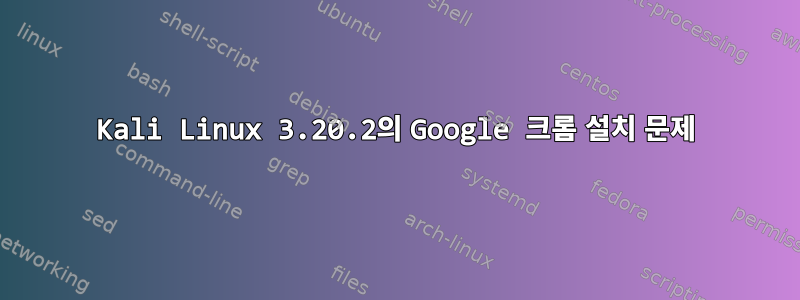
Kali Linux 버전 3.20.2에 Google Chrome을 설치하려고 하는데 다음 오류가 표시됩니다. 하지만 메뉴에 Chrome이 있는데 클릭해도 아무 것도 표시되지 않습니다. 그러니 이 문제를 해결하도록 도와주세요...
root@RAJAT:~/Downloads# dpkg -i google-chrome-stable_current_amd64.deb
(Reading database ... 303658 files and directories currently installed.)
Preparing to unpack google-chrome-stable_current_amd64.deb ...
Unpacking google-chrome-stable (55.0.2883.87-1) over (55.0.2883.87-1) ...
dpkg: dependency problems prevent configuration of google-chrome-stable:
google-chrome-stable depends on libappindicator1; however:
Package libappindicator1 is not installed.
dpkg: error processing package google-chrome-stable (--install):
dependency problems - leaving unconfigured
Processing triggers for menu (2.1.47) ...
Processing triggers for man-db (2.7.5-1) ...
Processing triggers for gnome-menus (3.13.3-8) ...
Processing triggers for desktop-file-utils (0.23-1) ...
Processing triggers for mime-support (3.60) ...
Errors were encountered while processing:
google-chrome-stable
root@RAJAT:~/Downloads#
답변1
출력에 명확하게 표시된 것처럼 dpkg패키지 종속성 실패로 인해 Chrome이 올바르게 설치되지 않았습니다 libappindicator1. 먼저 패키지를 설치하거나 apt-get다른 패키지와의 종속성을 자동으로 해결하는 고급 패키지 관리자를 사용하여 Chrome을 설치해야 합니다.


