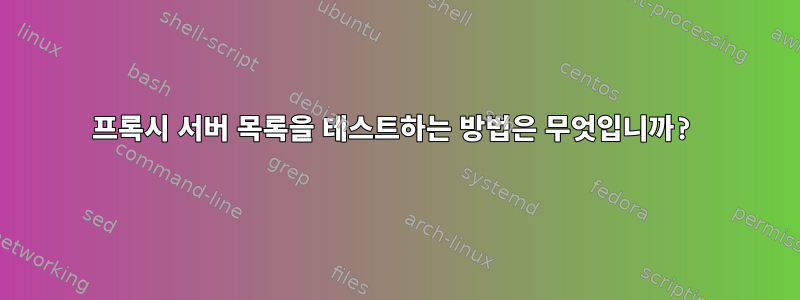
다음과 같은 HTTP/HTTPS/Socks 프록시 서버 목록이 있습니다.
1.2.3.4:80
5.6.7.8:8080
...
각 서버가 제대로 작동하고 익명인지 테스트해야 합니다. 이 서버를 웹 브라우저 프록시 설정에 추가할 계획입니다.
답변을 준비하던 중 다음과 같은 사실을 발견했습니다.
기본적으로 내가 원하는 것을 수행합니다. 익명 프록시 목록을 테스트합니다. 이제 질문은 '이 것보다 더 나은 다른 유사한 앱이 있습니까?'입니다. 다시 한번 감사드립니다
답변1
테스트되지 않음:
cat proxylist | parallel --tag curl --proxy {} -o /dev/null --silent --head --write-out '%{http_code}' http://www.fsf.org/ --max-time 5
주어야 한다:
proxy:port 200
프록시가 유효한 경우.
답변2
ProxySampler는 프록시 목록을 테스트하기 위한 golang CLI 도구입니다.https://github.com/packetstream/proxysampler
proxysampler --output json --file ./proxies.txt --endpoint https://ifconfig.co/json --include-response-body
{
"success": 3,
"fail": 0,
"average_ttfb": 693,
"results": [
{
"proxy": "https://proxyuser:[email protected]:31111",
"endpoint": "https://ifconfig.co/json",
"status_code": 200,
"response_body": "{\"ip\":\"47.149.139.253\",\"ip_decimal\":798329853,\"country\":\"United States\",\"country_eu\":false,\"country_iso\":\"US\",\"city\":\"Torrance\",\"latitude\":33.846,\"longitude\":-118.3456,\"asn\":\"AS5650\",\"asn_org\":\"Frontier Communications of America, Inc.\"}",
"latency": {
"ttfb": 552,
"connect": 29,
"tls_handshake": 141
},
"error": null
},
{
"proxy": "https://proxyuser:[email protected]:31111",
"endpoint": "https://ifconfig.co/json",
"status_code": 200,
"response_body": "{\"ip\":\"63.237.69.254\",\"ip_decimal\":1072514558,\"country\":\"United States\",\"country_eu\":false,\"country_iso\":\"US\",\"city\":\"Walkersville\",\"hostname\":\"ssl.clarkconstruction.com\",\"latitude\":39.4787,\"longitude\":-77.3484,\"asn\":\"AS16431\",\"asn_org\":\"The Clark Construction Group, Inc.\"}",
"latency": {
"ttfb": 534,
"connect": 28,
"tls_handshake": 114
},
"error": null
},
{
"proxy": "https://proxyuser:[email protected]:31111",
"endpoint": "https://ifconfig.co/json",
"status_code": 200,
"response_body": "{\"ip\":\"24.167.234.46\",\"ip_decimal\":413657646,\"country\":\"United States\",\"country_eu\":false,\"country_iso\":\"US\",\"city\":\"Milwaukee\",\"hostname\":\"cpe-24-167-234-46.wi.res.rr.com\",\"latitude\":43.1166,\"longitude\":-87.9904,\"asn\":\"AS10796\",\"asn_org\":\"Charter Communications Inc\"}",
"latency": {
"ttfb": 993,
"connect": 27,
"tls_handshake": 272
},
"error": null
}
]
}


