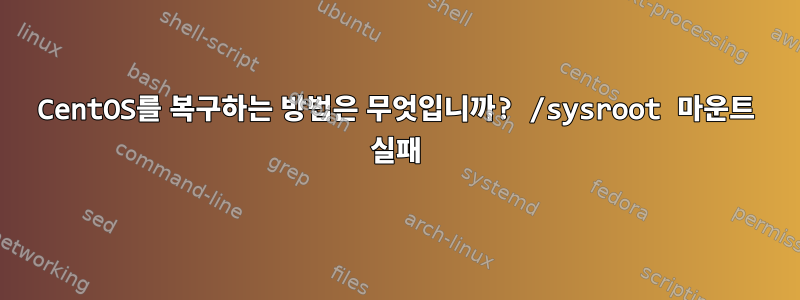
내 컴퓨터에 centOS 7을 설치했고 지난 4~5개월 동안 사용해 왔는데 잘 작동하고 있습니다. 그런데 며칠 전 정전(비정상 종료)으로 인해 컴퓨터에 문제가 생겼습니다. 이제 시스템을 부팅하면 처음에 이 메시지가 나타납니다.
XFS (dm-0): Internal error XFS_WAIT_CORRUPTED at line 1600 of file fs/xfs/libxfs/xfs_alloc.c. Caller xfs_free_extent+0xf9/0x130 [xfs]
XFS (dm-0): Failed to recover EFIs
종료 오류 메시지와 함께
...
Mounting /sysroot...
[ ***] A start job is running for /sysroot (3min 59s / 4min 31s)[240.527013] INFO: task mount:406 blocked for more than 120 seconds.
[ 240.527056] "echo 0 > /proc/sys/kernel/hung_task_timeout+secs" disables this message."
[FAILED] Failed to mount /sysroot.
See 'systemctl status sysroot.mount' for more details.
[DEPEND] Dependency failed for Initrd Root File System.
[DEPEND] Dependency failed for Reload Configration from the Real Root.
[ OK ] Stopped dracut pre-pivot and cleanup hook.
[ OK ] Stopped target Initrd Default Target.
[ OK ] Reached target Initrd File System.
[ OK ] Stopped dracut mount hook.
[ OK ] Stopped target Basic System.
[ OK ] Stopped System Initialization.
Starting Emergency Shell...
Genrating "/run/initramfs/rdsosreport.txt"
Entering emergancy mode. Exit the shell to continue.
Type "journalctl" to view system logs.
You might want to save "/run/initramfs/rdsosreport.txt" to usb stick or /boot
after mounting them and attach it to a bug report.
:/#
이 문제에 대한 해결책이 있을 수 있습니다.
- 이 오류(손상된 파일)를 수정하세요.
- 전체 운영 체제를 다시 설치(복구)합니다. Windows에서 일반적으로 하는 것과 같습니다.
문제를 해결하기 위해 위의 작업을 수행하는 방법을 안내해 주세요.
참고: 오래된 데이터를 잃지 않고 OS를 다시 설치할 수 있는 다른 방법이 있는지 알려주세요.
편집: 1 live-cd를 사용하여 xfs_repair를 실행하면 출력은 다음과 같습니다.
sudo xfs_repair -v /dev/dm-0
We trust you have received the usual lecture from the local System
Administrator. It usually boils down to these three things:
#1) Respect the privacy of others.
#2) Think before you type.
#3) With great power comes great responsibility.
Phase 1 - find and verify superblock...
superblock read failed, offset 0, size 524288, ag 0, rval -1
fatal error -- Input/output error
답변1
제 경우에는 다음 명령이 도움이 되었습니다.
sudo xfs_repair -v -L /dev/dm-0
정전 후 노드가 부팅되지 않고 "Unable to mount /sysroot" 오류가 발생하고 패닉 모드로 전환됩니다.
마운트 및 마운트 해제에 실패하여 -L노드를 다시 시작하는 데 도움이 되는 옵션을 계속 실행했습니다.
답변2
달려가야 할 것 같군요XFS 복구. 정전으로 인해 파일 시스템이 잘못된 상태가 되는 것은 확실합니다.
답변3
당신이 할 수 있는 몇 가지 XFS 수정이 있습니다...
xfs_repair를 실행해야 합니까? 마운트가 실패하고 로그에 더티 로그가 포함되어 있으면 xfs_repair가 실행되지 않기 때문에 (-L) 옵션을 사용해야 하지만 설명에 따르면 (-L)이 파일 시스템을 손상시킬 수 있습니다.
xfs 마운트가 성공하면 이 경우에도 특정 파일에 접근할 때 IO 입/출력 오류가 발생할 수 있습니다.
이러한 문제가 발생하지 않도록 하려면 다음 xfs_repair 사용법을 사용하는 것이 좋습니다. 마운트 성공 -> 마운트 해제 -> xfs_repair 실행 -> 마운트 실패 -> xfs_repair 시도 -> xfs_repair 실패 -> 마지막으로 xfs_repair -L -> 마운트
위의 mount + xfs_repair 프로세스를 추가하여 파일 시스템을 안정적으로 만듭니다.
답변4
업데이트된 정보에 따르면 디스크가 복구할 수 없을 정도로 손상되었습니다. 이는 재설치로 해결되는 일시적인 문제일 수도 있고, 드라이브가 실제로 손상되었을 수도 있습니다. 드라이브를 교체하는 것이 가장 덜 걱정스러운 옵션이라고 생각합니다.


