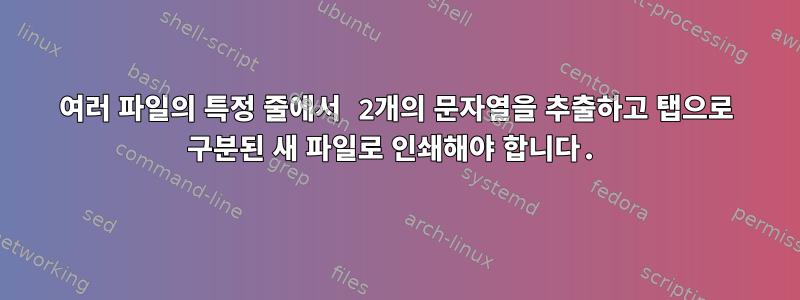
저는 Unix와 Python에 대한 경험이 있지만, 아직은 낯설고 그에 대해 충분히 알지 못합니다.
여러 파일이 포함된 폴더가 있고 각 파일에서 2개의 특정 문자열을 추출하여 그 사이에 탭이 있는 새 텍스트 파일로 인쇄해야 합니다. 파일은 다음과 같습니다.
mlu +t*CHI +f
Thu Jan 12 16:27:40 2017
mlu (08-Jan-2016) is conducting analyses on:
ONLY dependent tiers matching: %MOR;
****************************************
From file <adam01.cha>
MLU for Speaker: *CHI:
MLU (xxx, yyy and www are EXCLUDED from the utterance and morpheme counts):
Number of: utterances = 1236, morphemes = 2735
Ratio of morphemes over utterances = 2.213
Standard deviation = 1.300
파일 이름과 "형태소 대 발화 비율" 값을 추출해야 합니다. 그래서 저는 이 문자열을 꺼내서 다음과 같은 새 파일을 만들고 싶습니다.
adam01.cha 2.213
adam02.cha 2.547
...
여기서 정확히 무엇을 해야 하는지 모르겠습니다. 어디서부터 시작해야 할지조차 모르겠습니다. egrep, awk 또는 sed가 최선의 선택인지, 파일을 올바르게 반복하는 for 루프에 이들을 넣는 방법을 결정할 수 없습니다.
답변1
현재 폴더의 각 파일에 대해 루프에서 sed를 사용할 수 있습니다. 관련 부분을 추출하여 다음 파일에 추가합니다 >>.file
for files in *; \
do sed -n -e '/^From file/ H;' \
-e '/Ratio of morphemes over utterances/ {H; x; s/\n//g; s/From file <\(.*\)>.*Ratio of morphemes over utterances = \([0-9]*\.[0-9]*\).*/\1: \2/g; p;}' "$files";
done >>file
답변2
perl -0nE 'say "$1\t$2" if /From file <(.*?)>.*over utterances = (\d\S*)/s' * > out
답변3
Python에 익숙하다고 말씀하셨으므로 다음은 해당 작업을 수행할 Python 스크립트입니다.
#!/usr/bin/env python
from __future__ import print_function
import os,re,sys
def read_file(filepath):
with open(filepath) as fd:
for line in fd:
clean_line = line.strip()
if 'From file' in clean_line:
words = re.split('<|>| ', clean_line)
print(words[-2],end=" ")
if 'Ratio of morphemes over utterances' in clean_line:
print(clean_line.split('=')[-1])
def find_files(treeroot):
selfpath = os.path.abspath(__file__)
for dir,subdirs,files in os.walk(treeroot):
for f in files:
filepath = os.path.abspath(os.path.join(dir,f))
if selfpath == filepath: continue
try:
read_file(filepath)
except IOError:
pass
def main():
directory = '.'
if len(sys.argv) == 2:
directory = sys.argv[1]
find_files(os.path.abspath(directory))
if __name__ == '__main__': main()
실행 예시:
$ ./extract_data.py
adam02.cha 2.547
adam01.cha 2.213
작동 방식은 간단합니다. os.walk디렉토리를 재귀적으로 탐색하여 모든 파일을 찾고 스크립트 자체를 제외하고, 각 파일에 대해 read_file()각 파일을 한 줄씩 읽고 적절한 필드를 찾는 함수를 실행합니다. 공백과 를 단어 구분 기호로 사용하여 re.split()파일 이름 문자열을 단어 목록으로 보다 편리하게 나누는 데 사용됩니다. 스크립트는 디렉터리에 대한 명령줄 인수를 취할 수 있지만, 지정하지 않으면 현재 작업 디렉터리로 가정됩니다. 이를 통해 경로가 지정되거나 파일이 저장된 디렉터리에서 스크립트를 실행할 수 있습니다. 모든 데이터가 포함된 새 파일을 만드는 것은 간단합니다. 셸의 리디렉션을 . 추가적인 개선 사항은 파일의 for 루프를 호출하여 정렬된 방식으로 파일을 읽을 수 있다는 것입니다.<>./extract_data.py > /path/to/new_file.txtos.walk()for f in sorted(files):
답변4
awk 명령을 사용해 볼 수 있습니다
awk '/Ratio of morphemes over utterances/{print FILENAME,$NF;next}' *.cha
패턴에서 파일명을 추출하고 싶다면<adam01.cha> 파일에서
그런 다음 아래 awk 명령을 사용해 보세요.
awk '/From file/{filename=$NF} filename && /Ratio of morphemes over utterances/{print FILENAME,$NF;filename="";next}' *.txt


