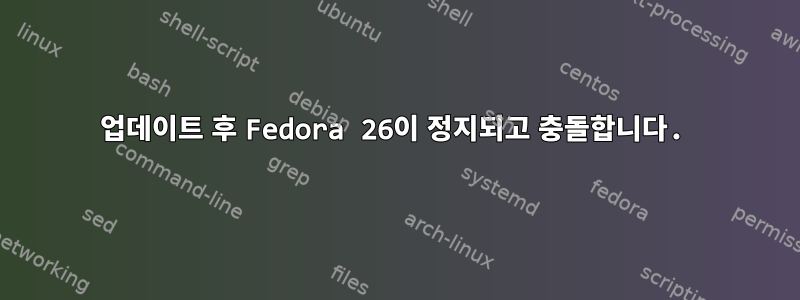
저는 레노버 씽크패드 T540p를 사용하고 있습니다. Fedora 25에서는 잘 돌아갑니다. Fedora 26으로 업그레이드한 이후로 tty에서 GUI로 변경하거나 종료하려고 할 때마다(콘솔 및 GUI 사용) 시스템이 정지됩니다. 내 시스템은 최신 상태입니다. 라이브 USB 스틱에서 Fedora 26을 실행할 때는 이런 일이 발생하지 않습니다.
오늘 노트북도 갑자기 충돌하기 시작했습니다(즉, 갑자기 종료됨). 로그에 정보가 전혀 남지 않았습니다. 노트북이 과열되지 않고 배터리가 완전히 충전되었습니다. 그러나 이것을 재현할 수는 없습니다.
journalctl -b -p err다음은 두 번의 정지 사이의 전체 세션의 출력입니다.
Jul 29 17:39:36 lappy kernel: Error parsing PCC subspaces from PCCT
Jul 29 17:39:36 lappy kernel: ACPI Error: Needed type [Reference], found [Integer] ffff998eb44e0168 (20170119/exresop-103)
Jul 29 17:39:36 lappy kernel: ACPI Exception: AE_AML_OPERAND_TYPE, While resolving operands for [OpcodeName unavailable] (20170119/dswexec-461)
Jul 29 17:39:36 lappy kernel: ACPI Error: Method parse/execution failed [\_PR.CPU0._PDC] (Node ffff998eb5cf1a78), AE_AML_OPERAND_TYPE (20170119/psparse-543)
Jul 29 17:39:36 lappy systemd-modules-load[252]: Failed to find module 'vboxdrv'
Jul 29 17:39:36 lappy systemd-modules-load[252]: Failed to find module 'vboxnetflt'
Jul 29 17:39:36 lappy systemd-modules-load[252]: Failed to find module 'vboxnetadp'
Jul 29 17:39:36 lappy systemd-modules-load[252]: Failed to find module 'vboxpci'
Jul 29 17:39:37 lappy kernel: nouveau 0000:01:00.0: priv: HUB0: 085014 ffffffff (1d70820b)
Jul 29 17:39:37 lappy kernel: nouveau 0000:01:00.0: priv: GPC0: 4188ac 00000001 (1870822e)
Jul 29 17:39:37 lappy kernel: nouveau 0000:01:00.0: DRM: Pointer to TMDS table invalid
Jul 29 17:39:37 lappy kernel: nouveau 0000:01:00.0: DRM: Pointer to flat panel table invalid
Jul 29 17:39:53 lappy kernel: tpm tpm0: A TPM error (6) occurred attempting to read a pcr value
Jul 29 17:40:00 lappy avahi-daemon[1001]: chroot.c: open() failed: No such file or directory
Jul 29 17:40:20 lappy libvirtd[1149]: Could not find keytab file: /etc/libvirt/krb5.tab: No such file or directory
Jul 29 17:40:44 lappy spice-vdagent[1589]: Cannot access vdagent virtio channel /dev/virtio-ports/com.redhat.spice.0
Jul 29 17:41:21 lappy spice-vdagent[2025]: Cannot access vdagent virtio channel /dev/virtio-ports/com.redhat.spice.0
혹시 누보드라이버의 문제일까요?
때로는 오류 메시지가 기록되면 닫으려고 할 때 오류 메시지를 캡처할 수 있습니다. 다른 경우에는 이러한 오류 메시지가 기록되지 않습니다.
Jul 29 16:49:41 lappy kernel: nouveau 0000:01:00.0: DRM: failed to idle channel 0 [DRM]
Jul 29 17:25:34 lappy kernel: INFO: rcu_sched detected stalls on CPUs/tasks:
Jul 29 17:25:34 lappy kernel: 4-...: (1 GPs behind) idle=5f5/140000000000000/0 softirq=41973/41973 fqs=14341
Jul 29 17:25:34 lappy kernel: (detected by 6, t=60003 jiffies, g=61506, c=61505, q=0)
Jul 29 17:25:34 lappy kernel: NMI watchdog: Watchdog detected hard LOCKUP on cpu 4
Jul 29 17:27:38 lappy systemd[1]: systemd-logind.service: Watchdog timeout (limit 3min)!
Jul 29 17:28:34 lappy kernel: INFO: rcu_sched detected stalls on CPUs/tasks:
Jul 29 17:28:34 lappy kernel: 4-...: (1 GPs behind) idle=5f5/140000000000000/0 softirq=41973/41973 fqs=57419
Jul 29 17:28:34 lappy kernel: (detected by 2, t=240008 jiffies, g=61506, c=61505, q=0)
라이브 미디어에서 실행할 때는 이 오류가 발생하지 않으므로 하드웨어가 반드시 손상되기보다는 업데이트에 문제가 있다고 가정합니다. 어떻게 하면 더 자세히 조사하고 이 문제를 해결할 수 있습니까?
첫 번째 프로세서는 다음에서 제공됩니다 cat /proc/cpuinfo.
processor : 0
vendor_id : GenuineIntel
cpu family : 6
model : 60
model name : Intel(R) Core(TM) i7-4700MQ CPU @ 2.40GHz
stepping : 3
microcode : 0x22
cpu MHz : 1519.189
cache size : 6144 KB
physical id : 0
siblings : 8
core id : 0
cpu cores : 4
apicid : 0
initial apicid : 0
fpu : yes
fpu_exception : yes
cpuid level : 13
wp : yes
flags : fpu vme de pse tsc msr pae mce cx8 apic sep mtrr pge mca cmov pat pse36 clflush dts acpi mmx fxsr sse sse2 ss ht tm pbe syscall nx pdpe1gb rdtscp lm constant_tsc arch_perfmon pebs bts rep_good nopl xtopology nonstop_tsc cpuid aperfmperf pni pclmulqdq dtes64 monitor ds_cpl vmx est tm2 ssse3 sdbg fma cx16 xtpr pdcm pcid sse4_1 sse4_2 movbe popcnt tsc_deadline_timer aes xsave avx f16c rdrand lahf_lm abm epb tpr_shadow vnmi flexpriority ept vpid fsgsbase tsc_adjust bmi1 avx2 smep bmi2 erms invpcid xsaveopt dtherm ida arat pln pts
bugs :
bogomips : 4788.89
clflush size : 64
cache_alignment : 64
address sizes : 39 bits physical, 48 bits virtual
power management:
필요한 경우 추가 정보를 제공해 드리겠습니다.
답변1
@Zollem 실제로 문제가 있습니다 nouveau. 24에서 26으로 업그레이드하려고 할 때도 똑같은 문제가 발생했습니다. 새로운 버전의 NVIDIA 드라이버를 설치해야 합니다. 따라야 할 단계가 많으므로 여기에 가이드를 게시하겠습니다. 내 직업은 나에게 매력처럼 작용합니다.
https://www.if-not-true-then-false.com/2015/fedora-nvidia-guide/


