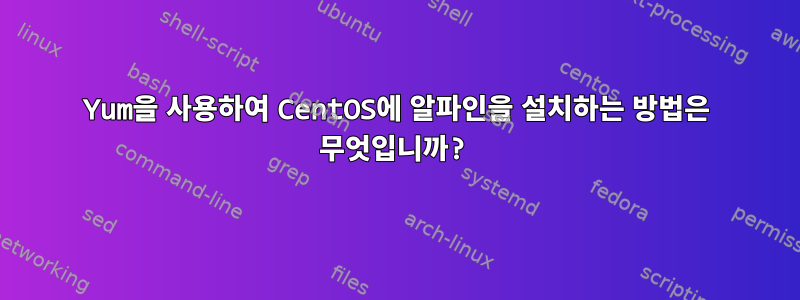
알파인 메일 클라이언트를 설치하기 위해 Yum에 저장소를 업데이트/새로 고치거나 추가하는 방법은 무엇입니까?
thufir@arrakis:~ $
thufir@arrakis:~ $ ll /etc/yum.repos.d/
total 20
-rw-r--r-- 1 root root 2139 Sep 28 2013 CentOS-Base.repo
-rw-r--r-- 1 root root 718 May 31 2013 CentOS-Debuginfo.repo
-rw-r--r-- 1 root root 630 May 31 2013 CentOS-Media.repo
-rw-r--r-- 1 root root 3664 May 31 2013 CentOS-Vault.repo
-rw-r--r-- 1 root root 293 May 31 2013 schmooze.repo
thufir@arrakis:~ $
thufir@arrakis:~ $ cat /etc/redhat-release
CentOS release 6.4 (Final)
thufir@arrakis:~ $
thufir@arrakis:~ $ yum search alpine
Loaded plugins: fastestmirror, refresh-packagekit
Determining fastest mirrors
* base: centos.eecs.wsu.edu
* extras: mirror.spro.net
* updates: mirror.hostduplex.com
schmooze-commercial 171/171
Warning: No matches found for: alpine
No Matches found
thufir@arrakis:~ $
답변1
하다:
$ sudo yum install epel-release
$ sudo yum install alpine
EPEL을 리포지토리 목록에 가장 먼저 추가하세요. EPEL은 alpine을 제공합니다.
노트:또한 다음 위치에서 저장소가 활성화되어 있는지 확인하십시오 /etc/yum.repos.d/epel.repo.
enabled=1
또는 명령줄에서:
$ sudo yum-config-manager --enable epel


