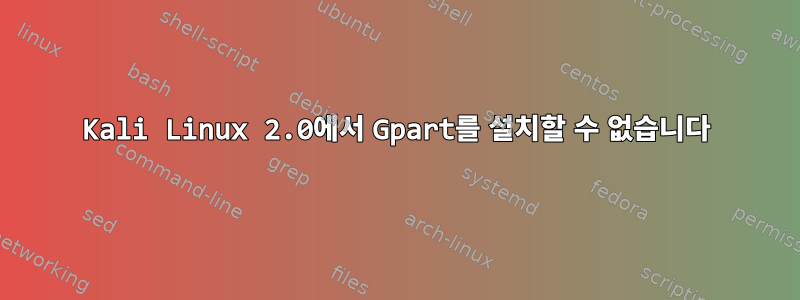
실행하면 apt-get install gpart다음 메시지가 나타납니다.
apt-get install gpart
Reading package lists... Done
Building dependency tree
Reading state information... Done
You might want to run 'apt-get -f install' to correct these:
The following packages have unmet dependencies:
libpcap0.8 : Breaks: libpcap0.8:i386 (!= 1.4.0-2) but 1.8.1-3 is to be installed
libpcap0.8:i386 : Breaks: libpcap0.8 (!= 1.8.1-3) but 1.4.0-2 is to be installed
libpcap0.8-dev : Depends: libpcap0.8 (= 1.8.1-3) but 1.4.0-2 is to be installed
tcpdump : Depends: libpcap0.8 (>= 1.5.1) but 1.4.0-2 is to be installed
tshark : Depends: libpcap0.8 (>= 1.5.1) but 1.4.0-2 is to be installed
wireshark-common : Depends: libpcap0.8 (>= 1.5.1) but 1.4.0-2 is to be installed
wireshark-qt : Depends: libpcap0.8 (>= 1.5.1) but 1.4.0-2 is to be installed
E: Unmet dependencies. Try 'apt-get -f install' with no packages (or specify a solution).
나는 시도했다:
apt-get install -f
apt-get autoremove
apt-get purge
어떤 제안이 있으십니까? 그런데 "libpcap"을 제거해 보았지만 여전히 동일합니다...
답변1
libpcap 패키지를 강제로 제거해 보십시오:
# apt-get -f remove libpcap0.8 libpcap0.8-dev:i386 libpcap0.8-dev
그런 다음 gpart를 설치해 보십시오.
# apt-get install gpart


