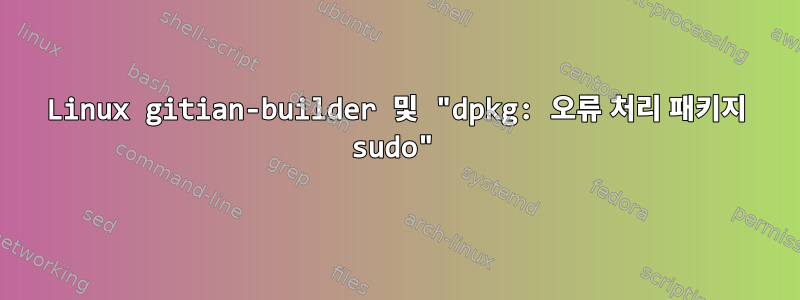
저는 우분투를 사용하고 있습니다. 가상 머신을 컴파일할 수 없습니다. gitian-builder에 직접 액세스하여 터미널에 입력하면: sudo bin/make-base-vm -a i386. 약 3분 동안 컴파일한 후 다음 오류로 인해 충돌이 발생했습니다.
W: --force-yes is deprecated, use one of the options starting with --allow instead.
E: Sub-process /usr/bin/dpkg returned an error code (1)
단말기:
root@user-MS-7366:/home/user# cd git*
root@user-MS-7366:/home/user/gitian-builder# sudo bin/make-base-vm --arch amd64
2017-01-09 15:53:37,004 INFO : logging to file: /tmp/tmpXaV7Vf
2017-01-09 15:53:37,173 INFO : Calling hook: preflight_check
2017-01-09 15:53:37,200 INFO : Calling hook: set_defaults
2017-01-09 15:53:37,200 INFO : Calling hook: bootstrap
2017-01-09 15:58:05,544 INFO : Calling hook: configure_os
Extracting templates from packages: 100%
2017-01-09 16:04:46,669 INFO : W: --force-yes is deprecated, use one of the options starting with --allow instead.
2017-01-09 16:04:50,371 INFO :
2017-01-09 16:04:50,371 INFO : Current default time zone: 'Etc/UTC'
2017-01-09 16:04:50,374 INFO : Local time is now: Mon Jan 9 15:04:50 UTC 2017.
2017-01-09 16:04:50,374 INFO : Universal Time is now: Mon Jan 9 15:04:50 UTC 2017.
2017-01-09 16:04:50,374 INFO :
2017-01-09 16:04:52,946 INFO : Generating locales (this might take a while)...
2017-01-09 16:04:54,025 INFO : en_AG.UTF-8... done
2017-01-09 16:04:55,088 INFO : en_AU.UTF-8... done
2017-01-09 16:04:56,159 INFO : en_BW.UTF-8... done
2017-01-09 16:04:57,231 INFO : en_CA.UTF-8... done
2017-01-09 16:04:58,297 INFO : en_DK.UTF-8... done
2017-01-09 16:04:59,359 INFO : en_GB.UTF-8... done
2017-01-09 16:05:00,424 INFO : en_HK.UTF-8... done
2017-01-09 16:05:01,485 INFO : en_IE.UTF-8... done
2017-01-09 16:05:02,547 INFO : en_IN.UTF-8... done
2017-01-09 16:05:03,677 INFO : en_NG.UTF-8... done
2017-01-09 16:05:04,740 INFO : en_NZ.UTF-8... done
2017-01-09 16:05:05,812 INFO : en_PH.UTF-8... done
2017-01-09 16:05:06,881 INFO : en_SG.UTF-8... done
2017-01-09 16:05:07,954 INFO : en_US.UTF-8... done
2017-01-09 16:05:09,021 INFO : en_ZA.UTF-8... done
2017-01-09 16:05:10,086 INFO : en_ZM.UTF-8... done
2017-01-09 16:05:11,145 INFO : en_ZW.UTF-8... done
2017-01-09 16:05:11,146 INFO : Generation complete.
Extracting templates from packages: 100%
2017-01-09 16:07:45,694 INFO : W: --force-yes is deprecated, use one of the options starting with --allow instead.
2017-01-09 16:07:45,695 INFO : E: Sub-process /usr/bin/dpkg returned an error code (1)
2017-01-09 16:07:45,696 INFO : Cleaning up
2017-01-09 16:07:46,846 ERROR : Process (['chroot', '/tmp/tmpbRsGQM', 'apt-get', '-y', '--force-yes', 'dist-upgrade']) returned 100. stdout: Reading package lists...
Building dependency tree...
Reading state information...
Calculating upgrade...
The following packages will be upgraded:
apt apt-utils base-files bash bsdutils console-setup console-setup-linux
dh-python distro-info-data dpkg gnupg gpgv grep ifupdown init
init-system-helpers initramfs-tools initramfs-tools-bin initramfs-tools-core
isc-dhcp-client isc-dhcp-common kbd keyboard-configuration klibc-utils less
libapparmor1 libapt-inst2.0 libapt-pkg5.0 libblkid1 libc-bin
libdns-export162 libexpat1 libfdisk1 libgcrypt20 libgnutls-openssl27
libgnutls30 libidn11 libisc-export160 libklibc libmount1 libp11-kit0
libprocps4 libpython3.5-minimal libpython3.5-stdlib libsmartcols1
libssl1.0.0 libsystemd0 libtasn1-6 libudev1 libuuid1 locales lsb-base mount
multiarch-support procps python3.5 python3.5-minimal sudo systemd
systemd-sysv tar tzdata udev util-linux vim-common vim-tiny
66 upgraded, 0 newly installed, 0 to remove and 0 not upgraded.
Need to get 27.7 MB of archives.
After this operation, 233 kB of additional disk space will be used.
[installing packages]
Configuration file '/etc/sudoers'
==> Modified (by you or by a script) since installation.
==> Package distributor has shipped an updated version.
What would you like to do about it ? Your options are:
Y or I : install the package maintainer's version
N or O : keep your currently-installed version
D : show the differences between the versions
Z : start a shell to examine the situation
The default action is to keep your current version.
*** sudoers (Y/I/N/O/D/Z) [default=N] ? dpkg: error processing package sudo (--configure):
end of file on stdin at conffile prompt
[... // installing]
update-initramfs: Generating /boot/initrd.img-4.4.0-57-generic
Errors were encountered while processing:
sudo
Extracting templates from packages: 100%
W: --force-yes is deprecated, use one of the options starting with --allow instead.
E: Sub-process /usr/bin/dpkg returned an error code (1)
root@user-MS-7366:/home/user/gitian-builder#
내가 무엇을 놓치고 있나요?
Gitian Builder를 사용해야 합니다:https://github.com/devrandom/gitian-builder
감사해요.
답변1
Ubuntu 16.04를 새로 설치할 때에도 동일한 문제가 발생했습니다. 내가 찾은 해결책다른 게시물예:
- "dist-upgrade"라는 단어를 "update"로 변경하세요.
/usr/lib/python2.7/dist-packages/VMBuilder/plugins/ubuntu/dapper.py- 삭제
/usr/lib/python2.7/dist-packages/VMBuilder/plugins/ubuntu/dapper.pyc이와 같은 문제에 대한 "해결책"이 설치된 패키지를 편집하는 것이라는 점은 짜증나지만 그게 전부입니다.


