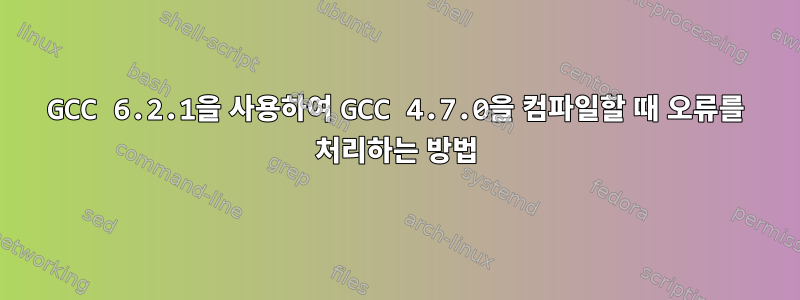
저는 Arch Linux를 사용하고 있으며 수업에는 GCC 4.7.0이 필요합니다.
현재 내 시스템에는 GCC 6.2.1만 설치되어 있습니다.
모든 설치 지침을 올바르게 따랐지만 초기 make.
$ make
.
.
In file included from /home/flounder/src/gcc-4.7.0/gcc-4.7.0/gcc/cp/except.c:987:0:
cfns.gperf: At top level:
cfns.gperf:101:1: error: ‘gnu_inline’ attribute present on ‘libc_name_p’
cfns.gperf:26:14: error: but not here
.
.
make[3]: *** [Makefile:1055: cp/except.o] Error 1
make[3]: Leaving directory '/home/flounder/src/gcc_compile/gcc'
make[2]: *** [Makefile:4101: all-stage1-gcc] Error 2
make[2]: Leaving directory '/home/flounder/src/gcc_compile'
make[1]: *** [Makefile:19342: stage1-bubble] Error 2
make[1]: Leaving directory '/home/flounder/src/gcc_compile'
make: *** [Makefile:898: all] Error 2
나는 다음과 같은 이유로 최신 버전으로 이전 버전의 GCC를 구축하려고 할 때 이런 일이 발생할 수 있다는 것을 읽었습니다.
릴리스가 계속됨에 따라 GCC에는 새로운 버그가 추가되므로 이전 버전의 GCC 소스 코드가 최신 버전의 GCC에서 항상 유효한 것으로 간주되지는 않습니다.
그래서이 문제를 해결하려면 어떻게 해야 할까요??
나는 두 가지 가능한 해결책을 생각합니다.
- 학교 Linux 시스템을 사용하여 내 시스템에 대해 GCC 4.7.0을 크로스 컴파일합니다(GCC 4.7.0도 있지만 32비트이고 저는 64비트 OS를 사용합니다).
- 먼저 내 컴퓨터에서 GCC 6.2.1을 사용하여 GCC 5.4.x를 컴파일한 다음 GCC 5.4.x를 사용하여 GCC 4.7.0을 컴파일했습니다.
첫 번째 옵션이 더 안전한 것 같습니다. 둘 다 일할 수 있나요? 그것보다 이게 낫나요?
편집하다:
아래 @Kenneth B. Jensen이 언급한 것처럼 플래그가 설정된 상태에서 구성을 실행해 보았고, --disable-werror플래그가 설정된 상태에서 초기 구성을 실행해 보았으나 여전히 문제가 발생합니다. 다음은 오류 출력입니다.make-k
$ make -k
.
.
.
if [ xinfo = xinfo ]; then \
makeinfo --split-size=5000000 --split-size=5000000 --split-size=5000000 --no-split -I . -I /home/flounder/src/gcc-4.7.0/gcc/doc \
-I /home/flounder/src/gcc-4.7.0/gcc/doc/include -o doc/cppinternals.info /home/flounder/src/gcc-4.7.0/gcc/doc/cppinternals.texi; \
fi
echo timestamp > gcc.pod
perl /home/flounder/src/gcc-4.7.0/gcc/../contrib/texi2pod.pl /home/flounder/src/gcc-4.7.0/gcc/doc/invoke.texi > gcc.pod
Unescaped left brace in regex is deprecated, passed through in regex; marked by <-- HERE in m/^\@strong{ <-- HERE (.*)}$/ at /home/flounder/src/gcc-4.7.0/gcc/../contrib/texi2pod.pl line 319.
echo timestamp > doc/gcc.1
(pod2man --center="GNU" --release="gcc-4.7.0" --date=2012-03-22 --section=1 gcc.pod > doc/gcc.1.T$$ && \
mv -f doc/gcc.1.T$$ doc/gcc.1) || \
(rm -f doc/gcc.1.T$$ && exit 1)
echo timestamp > gpl.pod
perl /home/flounder/src/gcc-4.7.0/gcc/../contrib/texi2pod.pl /home/flounder/src/gcc-4.7.0/gcc/doc/include/gpl_v3.texi > gpl.pod
Unescaped left brace in regex is deprecated, passed through in regex; marked by <-- HERE in m/^\@strong{ <-- HERE (.*)}$/ at /home/flounder/src/gcc-4.7.0/gcc/../contrib/texi2pod.pl line 319.
echo timestamp > doc/gpl.7
(pod2man --center="GNU" --release="gcc-4.7.0" --date=2012-03-22 --section=7 gpl.pod > doc/gpl.7.T$$ && \
mv -f doc/gpl.7.T$$ doc/gpl.7) || \
(rm -f doc/gpl.7.T$$ && exit 1)
cp doc/gcc.1 doc/g++.1
make[3]: Target 'all' not remade because of errors.
rm gcc.pod
make[3]: Leaving directory '/home/flounder/src/gcc_compile/gcc'
make[2]: *** [Makefile:4101: all-stage1-gcc] Error 2
make[2]: Target 'all-stage1' not remade because of errors.
make[2]: Leaving directory '/home/flounder/src/gcc_compile'
make[1]: *** [Makefile:19342: stage1-bubble] Error 2
make[1]: Target 'stage3-bubble' not remade because of errors.
make[1]: Leaving directory '/home/flounder/src/gcc_compile'
make: *** [Makefile:898: all] Error 2
답변1
나는 최신 gcc를 사용하는 것이 일반적으로 좋은 선택이 아니라는 데 동의합니다. Pengutronix를 실행하는 임베디드 ARM v4 시스템을 위한 새 프로그램을 작성해야 하는데, 이 프로그램은 2.6 커널과 오래된 glibc에 고정되어 있습니다. 그래서 내 시스템에서 기존 툴체인을 컴파일해야 합니다.
최신 GCC 버전에서는 꽤 오랫동안 존재했던 소스 코드의 버그를 발견하는 경우가 많습니다. 오류 검사를 끄지 말고 소스 코드를 수정하는 것이 좋습니다.
오류 로그에 따르면 함수 선언과 함수 헤더가 일치하지 않습니다.
const char * libc_name_p (const char *, unsigned int);
Except.c에 포함된 cfns.h 파일에서
cfns.h를 편집하고 함수 선언을 변경합니다.
#ifdef __GNUC__
__inline
#endif
const char * libc_name_p (const char *, unsigned int);
도착하다
#ifdef __GNUC__
__inline
#ifdef __GNUC_STDC_INLINE__
__attribute__ ((__gnu_inline__))
#endif
#endif
const char * libc_name_p (const char *, unsigned int);
그러면 컴파일이 작동할 것입니다.
답변2
@AxelBe의 답변을 확장하려면 최신 GCC를 사용하면 cfns.h의 함수 선언 및 정의를 변경해야 할 수도 있습니다.
#ifdef __GNUC__
__inline
#endif
const char * libc_name_p (const char *, unsigned int);
또는
#ifdef __GNUC__
__inline
#ifdef __GNUC_STDC_INLINE__
__attribute__ ((__gnu_inline__))
#endif
#endif
const char * libc_name_p (const char *, unsigned int);
도착하다
#ifdef __GNUC__
#ifdef __GNUC_STDC_INLINE__
__attribute__ ((__gnu_inline__))
#else
__inline
#endif
#endif
const char * libc_name_p (const char *, unsigned int);
및 속성을 모두 갖는 것을 방지합니다 __inline(오류 발생). 이는 GCC 9.2와 함께 GCC 5.3을 컴파일할 때 효과적이었습니다.__gnu_inline__redeclared inline with 'gnu_inline' attribute
답변3
현재 시스템에서 GCC 4.7을 구축하는 데 많은 시간을 소비하게 될 수도 있고 결국에는 여전히 결과를 확신할 수 없습니다. 학교 컴퓨터의 GCC 버전에는 배포 패치가 포함될 수도 있고 심지어는 버전에 따른 변경 사항에 대한 로컬 패치도 포함될 수 있습니다. 가지고 있지 않습니다.
학교에서 사용하는 배포판을 가상 머신에서 실행하는 것이 좋습니다. 학교에서 RHEL을 사용하고 있으며 귀하도 다음을 수행할 수 있습니다. 다음에서 무료 개발자 구독을 받을 수 있습니다.레드햇 개발자; 일단 구독하면 아직 지원되는 모든 RHEL 버전의 ISO를 다운로드할 수 있으므로 학교 컴퓨터에 사용 중인 것과 동일한 버전을 설치할 수 있습니다.
어쨌든 채점을 위한 것이므로 제출하기 전에 학교 컴퓨터에서 코드를 확인해야 합니다!
답변4
이는 단지 버그를 "수정"하기 위한 것입니다. 수정한 후 또 다른 오류가 나타났습니다.
이 문제를 해결하려면 -
./gcc/cp/cfns.gperf 파일의 23--26행
#ifdef __GNUC__
__inline
#endif
const char * libc_name_p (const char *, unsigned int);
진술에 주석을 달면 됩니다 ifdef.
새로운 오류 -
cp/except.o: In function `nothrow_libfn_p':
/home/user/Documents/build/gcc464objdir/gcc/../../gcc-4.6.4/gcc/cp/except.c:932: undefined reference to `libc_name_p'
collect2: error: ld returned 1 exit status


