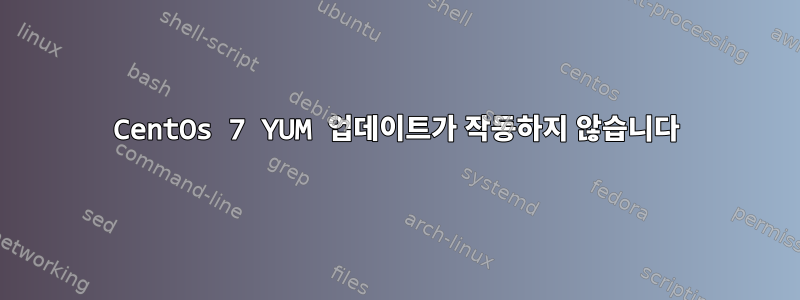
하려고 하는데 yum update모든 미러가 404 오류로 인해 실패합니다. 브라우저에 URL을 입력했는데 오류가 정확하고 URL이 존재하지 않습니다. YUM이 이미지에 존재하지 않는 패키지를 찾고 있습니다. 아래 오류 메시지를 참조하세요.
https://mirrors.lug.mtu.edu/epel/7/x86_64/repodata/13b91b1efe2a1db71aa132d76383fdb5311887958a910548546d58a5856e2c5d-primary.sqlite.xz: [Errno 14] HTTPS Error 404 - Not Found
Trying other mirror.
http://mirror.oss.ou.edu/epel/7/x86_64/repodata/13b91b1efe2a1db71aa132d76383fdb5311887958a910548546d58a5856e2c5d-primary.sqlite.xz: [Errno 14] HTTP Error 404 - Not Found
Trying other mirror.
https://mirror.csclub.uwaterloo.ca/fedora/epel/7/x86_64/repodata/13b91b1efe2a1db71aa132d76383fdb5311887958a910548546d58a5856e2c5d-primary.sqlite.xz: [Errno 14] HTTPS Error 404 - Not Found
Trying other mirror.
http://mirror.sfo12.us.leaseweb.net/epel/7/x86_64/repodata/13b91b1efe2a1db71aa132d76383fdb5311887958a910548546d58a5856e2c5d-primary.sqlite.xz: [Errno 14] HTTP Error 404 - Not Found
Trying other mirror.
http://mirror.math.princeton.edu/pub/epel/7/x86_64/repodata/13b91b1efe2a1db71aa132d76383fdb5311887958a910548546d58a5856e2c5d-primary.sqlite.xz: [Errno 14] HTTP Error 404 - Not Found
Trying other mirror.
http://kdeforge2.unl.edu/mirrors/epel/7/x86_64/repodata/13b91b1efe2a1db71aa132d76383fdb5311887958a910548546d58a5856e2c5d-primary.sqlite.xz: [Errno 14] HTTP Error 404 - Not Found
Trying other mirror.
https://muug.ca/mirror/fedora-epel/7/x86_64/repodata/13b91b1efe2a1db71aa132d76383fdb5311887958a910548546d58a5856e2c5d-primary.sqlite.xz: [Errno 14] HTTPS Error 404 - Not Found
Trying other mirror.
http://fedora.westmancom.com/epel/7/x86_64/repodata/13b91b1efe2a1db71aa132d76383fdb5311887958a910548546d58a5856e2c5d-primary.sqlite.xz: [Errno 14] HTTP Error 404 - Not Found
Trying other mirror.
https://ca.mirror.babylon.network/epel/7/x86_64/repodata/13b91b1efe2a1db71aa132d76383fdb5311887958a910548546d58a5856e2c5d-primary.sqlite.xz: [Errno 14] HTTPS Error 404 - Not Found
Trying other mirror.
https://mirror.chpc.utah.edu/pub/epel/7/x86_64/repodata/13b91b1efe2a1db71aa132d76383fdb5311887958a910548546d58a5856e2c5d-primary.sqlite.xz: [Errno 14] HTTPS Error 404 - Not Found
Trying other mirror.
성공적으로 완료된 명령을 실행해 보았지만 yum clean all 아무 것도 변경되지 않았습니다. 또한 다음을 시도했습니다.
rm -f /var/lib//rpm/__db*
rpm --rebuilddb
이것도 아무것도 바뀌지 않습니다.
답변1
파일을 편집 /etc/yum.conf하고 추가하세요.
http_caching=packages
설명하다:
http_caching옵션은 YUM이 수행하는 HTTP 다운로드를 처리하는 방법과 yum이 캐시해야 하는 항목을 제어합니다. 기본 설정은 저장소 메타데이터를 포함한 모든 다운로드를 캐시하는 것입니다.
따라서 다운로드 중에 메타데이터 파일이 손상된 경우(예: 부분적으로 다운로드됨) yum은 패키지의 원격 가용성을 확인할 수 없으며 실패합니다.
해결책은 http_caching=packages/etc/yum.conf에 추가하여 yum이 패키지만 캐시하고 매번 새 저장소 메타데이터를 다운로드하도록 하는 것입니다.
답변2
다음 사항도 적용됩니다.
yum clean all
yum makecache
yum update
답변3
오랫동안 업데이트되지 않은 VM이 있었는데 제게 yum makecache fast는 yum update효과가 있었습니다 .
답변4
다음 명령을 실행하면 yum이 성공적으로 설치됩니다.
yum clean all


