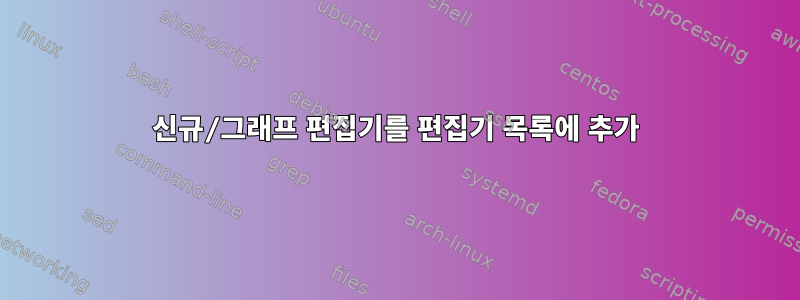
문의를 드렸습니다앞으로, 그리고 편집자 목록에 leafpad를 추가하고 싶었지만 그럴 수 없었습니다.
[$] sudo update-alternatives --set editor /usr/bin/leafpad
update-alternatives: error: alternative /usr/bin/leafpad for editor not registered; not setting
이 목록을 얼핏 봤는데요——
└─[$] sudo update-alternatives --config editor
There are 8 choices for the alternative editor (providing /usr/bin/editor).
Selection Path Priority Status
------------------------------------------------------------
* 0 /usr/bin/le 60 auto mode
1 /bin/ed -100 manual mode
2 /bin/nano 40 manual mode
3 /usr/bin/emacs24 0 manual mode
4 /usr/bin/le 60 manual mode
5 /usr/bin/ne 20 manual mode
6 /usr/bin/nedit 40 manual mode
7 /usr/bin/vim.basic 30 manual mode
8 /usr/bin/vim.tiny 15 manual mode
Press <enter> to keep the current choice[*], or type selection number: ^C
왜 leafpad가 유효한 에디터로 등록이 안되는지 모르겠습니다. 콘솔에 덤프되고 어떤 이유로 그래픽 편집기를 사용할 수 없는 경우 언제든지 sudo update-alternatves --config 편집기를 실행하고 동일한 문제를 해결할 수 있습니다. 이것은 버그입니까, 아니면 리프패드나 update-alternatives/dpkg 측에서 수정해야 합니까?
답변1
구문은 일반적으로
update-alternatives --install link name path priority
(추가로 생략한 일부 선택적 매개변수도 있습니다).
그래서 당신은 이것을 할 수 있습니다 :
update-alternatives --install /usr/bin/editor editor /usr/bin/leafpad 0
그런 다음 동일한 명령을 다시 실행하고 leafpad편집자로 선택할 수 있습니다.
내 예에서는 우선순위를 0으로 설정했습니다. 다양한 것을 선택할 수 있습니다. 대안이 자동 모드로 전환되는 경우에만 작동합니다. 그러나 Leafpad에 높은 우선순위를 부여하지 마십시오. 문제가 발생하여 패키지가 자체적으로 재구성되는 경우를 대비하여 그래픽 편집기가 기본 선택이 되는 것을 원하지 않습니다.


