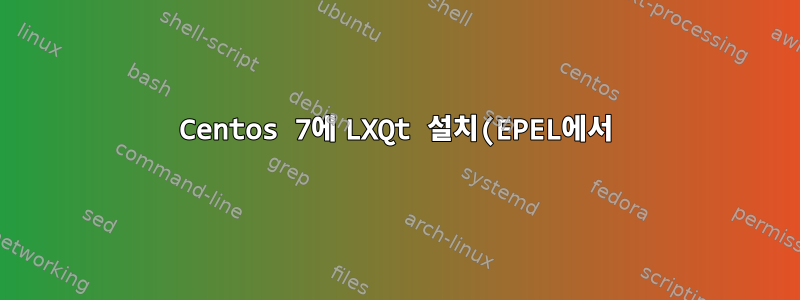.png)
Centos 7에 LXQt를 설치하는 방법을 찾아봤습니다. EPEL에 일부 lxtq 패키지가 있다는 것을 알았지만 전체 데스크톱에 대한 기본 패키지는 없는 것 같습니다. EPEL 저장소에서 설치할 수 있는 방법(또는 설치 가능 여부)을 알려주실 수 있나요?
epel-release 패키지를 설치했습니다.
# yum search lxqt
Zavedené moduly: fastestmirror
Loading mirror speeds from cached hostfile
* base: mirror.karneval.cz
* epel: mirror.karneval.cz
* extras: mirror.karneval.cz
* updates: mirror.karneval.cz
============================ N/S matched: lxqt =================================
liblxqt.x86_64 : Core shared library for LXQt desktop suite
liblxqt-devel.x86_64 : Devel files for liblxqt
liblxqt-mount.x86_64 : Mount utility library for LXQt Desktop Suite
liblxqt-mount-devel.x86_64 : Devel files for liblxqt-mount
lxqt-about.x86_64 : About application for LXQt desktop suite
lxqt-common.noarch : Common resources for LXQt desktop suite
lxqt-config.x86_64 : Config tools for LXQt desktop suite
lxqt-globalkeys.x86_64 : Global keys utility for LXQt desktop suite
lxqt-globalkeys-devel.x86_64 : Developer files for lxqt-globalkeys
lxqt-notificationd.x86_64 : Notification daemon for LXQt desktop suite
lxqt-openssh-askpass.x86_64 : Askpass openssh transition dialog for LXQt desktop suite
lxqt-panel.x86_64 : Main panel bar for LXQt desktop suite
lxqt-panel-devel.x86_64 : Developer files for lxqt-panel
lxqt-policykit.x86_64 : PolicyKit agent for LXQt desktop suite
lxqt-powermanagement.x86_64 : Powermanagement daemon for LXQt desktop suite
lxqt-qtplugin.x86_64 : Qt plugin framework for LXQt Desktop Suite
lxqt-runner.x86_64 : Application runner agent for LXQt desktop suite
lxqt-session.x86_64 : Main session for LXQt desktop suite
lxqt-wallet.x86_64 : Create a kwallet like functionality for LXQt
lxqt-wallet-devel.x86_64 : Development files for lxqt-wallet
lximage-qt.x86_64 : The image viewer and screenshot tool for LXQt
lxqt-sudo.x86_64 : GUI frontend for sudo/su
pcmanfm-qt.x86_64 : LxQt file manager PCManFM
답변1
저장소는 호환성상의 이유로 여전히 존재하지만 이제 Epel 공식 저장소로 전환하게 되어 기쁩니다. 사용할 수 없는 유일한 것은 groupinstall을 사용하는 것입니다. 따라서 안전하고 쉬운 방법은 다음과 같이 전체 세트를 설치하는 것입니다.
dnf install lxqt-about lxqt-common lxqt-config lxqt-globalkeys lxqt-notificationd lxqt-openssh-askpass lxqt-panel lxqt-policykit lxqt-powermanagement lxqt-qtplugin lxqt-runner lxqt-session network-manager-applet nm-connection-editor pcmanfm-qt qterminal-qt5
답변2
자세한 내용은 Fedora 공식 lxqt 위키를 확인하고 이 저장소를 추가한 후 다시 확인하세요. 제대로 작동할 것입니다.
https://copr.fedorainfracloud.org/coprs/heliocastro/lxqt/repo/epel-7/heliocastro-lxqt-epel-7.repo
최소한 컴파일해 보세요. 감사합니다.


