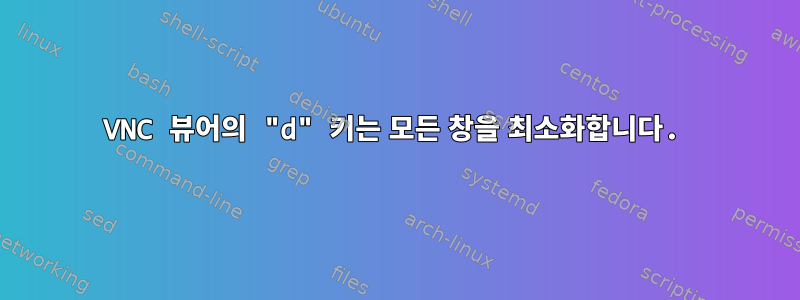
저는 Ubuntu 10.10 시스템에서 vnc4server를 실행하고 있으며 TightVNC Viewer 1.3.9를 사용하여 Ubuntu 8.04 시스템에서 연결하고 있습니다. 모든 창이 최소화되기 d때문에 VNC 세션에 문자가 포함된 내용을 입력 할 수 없습니다 .d
많은 온라인 포럼에서 성공적인 솔루션을 보고한 후 모든 창을 숨기는 키보드 단축키를 비활성화했지만 문제가 지속됩니다.
출력은 xev다음과 같습니다. d처음 누르면 모든 창이 최소화되므로 두 번 누르는 작업이 필요합니다 . 무엇을 유지하고 무엇을 삭제해야 할지 모르기 때문에 이 출력에는 첫 번째 키 누르기부터 두 번째 키 누르기에서 창이 복원될 때까지의 모든 내용이 포함됩니다.
FocusOut event, serial 29, synthetic NO, window 0xa00001,
mode NotifyGrab, detail NotifyAncestor
FocusOut event, serial 29, synthetic NO, window 0xa00001,
mode NotifyWhileGrabbed, detail NotifyNonlinear
FocusIn event, serial 29, synthetic NO, window 0xa00001,
mode NotifyWhileGrabbed, detail NotifyPointer
KeymapNotify event, serial 29, synthetic NO, window 0x0,
keys: 0 0 0 0 0 1 0 0 0 0 0 0 0 0 0 0
0 0 0 0 0 0 0 0 0 0 0 0 0 0 0 0
LeaveNotify event, serial 29, synthetic NO, window 0xa00001,
root 0x2e, subw 0x0, time 581275388, (100,64), root:(111,572),
mode NotifyNormal, detail NotifyAncestor, same_screen YES,
focus YES, state 0
UnmapNotify event, serial 29, synthetic NO, window 0xa00001,
event 0xa00001, window 0xa00001, from_configure NO
PropertyNotify event, serial 29, synthetic NO, window 0xa00001,
atom 0xc7 (WM_STATE), time 581275388, state PropertyNewValue
PropertyNotify event, serial 29, synthetic NO, window 0xa00001,
atom 0xae (_NET_WM_STATE), time 581275388, state PropertyNewValue
MapNotify event, serial 29, synthetic NO, window 0xa00001,
event 0xa00001, window 0xa00001, override NO
VisibilityNotify event, serial 29, synthetic NO, window 0xa00001,
state VisibilityUnobscured
Expose event, serial 29, synthetic NO, window 0xa00001,
(0,0), width 178, height 10, count 3
Expose event, serial 29, synthetic NO, window 0xa00001,
(0,10), width 10, height 58, count 2
Expose event, serial 29, synthetic NO, window 0xa00001,
(68,10), width 110, height 58, count 1
Expose event, serial 29, synthetic NO, window 0xa00001,
(0,68), width 178, height 110, count 0
EnterNotify event, serial 29, synthetic NO, window 0xa00001,
root 0x2e, subw 0x0, time 581276874, (100,64), root:(111,572),
mode NotifyNormal, detail NotifyAncestor, same_screen YES,
focus NO, state 0
KeymapNotify event, serial 29, synthetic NO, window 0x0,
keys: 4294967283 0 0 0 0 1 0 0 0 0 0 0 0 0 0 0
0 0 0 0 0 0 0 0 0 0 0 0 0 0 0 0
PropertyNotify event, serial 29, synthetic NO, window 0xa00001,
atom 0xc7 (WM_STATE), time 581276874, state PropertyNewValue
PropertyNotify event, serial 29, synthetic NO, window 0xa00001,
atom 0xae (_NET_WM_STATE), time 581276874, state PropertyNewValue
FocusIn event, serial 29, synthetic NO, window 0xa00001,
mode NotifyWhileGrabbed, detail NotifyNonlinear
KeymapNotify event, serial 29, synthetic NO, window 0x0,
keys: 68 0 0 0 0 1 0 0 0 0 0 0 0 0 0 0
0 0 0 0 0 0 0 0 0 0 0 0 0 0 0 0
FocusOut event, serial 29, synthetic NO, window 0xa00001,
mode NotifyUngrab, detail NotifyPointer
FocusIn event, serial 29, synthetic NO, window 0xa00001,
mode NotifyUngrab, detail NotifyAncestor
KeymapNotify event, serial 29, synthetic NO, window 0x0,
keys: 4294967214 0 0 0 0 0 0 0 0 0 0 0 0 0 0 0
0 0 0 0 0 0 0 0 0 0 0 0 0 0 0 0
답변1
이제 문제가 해결되었습니다. 나는 키 바인딩이 전역적이라는 어리석은 가정을 세웠는데 실제로는 사용자별입니다. 루트로 로그인하기 위한 키 바인딩을 변경했지만 다른 사용자가 만든 VNC 세션에 로그인했습니다. 이 사용자의 "모든 일반 창 숨기기..." 단축키가 Mod4+로 설정되어 있습니다. D표준 솔루션( Ctrl++ 등의 다른 솔루션으로 변경 Alt)으로 D문제가 해결되었습니다.
답변2
VNC 세션의 메타시티 대신 openbox를 창 관리자로 사용할 수도 있습니다.
Metacity 단축키는 작동하지 않으며 Mod4+는 D아무것도 중단하지 않습니다.
답변3
그래서 나는 5개의 다른 stackexchange 사이트에서 동일한 질문을 보았고 모든 대답은 핫키를 제거하라는 것입니다. 핫키는 작동하지만 문제의 원인은 아닙니다(적어도 나에게는 아닙니다). 실제 문제는 아래 설명과 같이 Windows 슈퍼 키가 올바르게 매핑되지 않았다는 것입니다.
i3는 VNC 세션에서 mod4(Windows 키)를 무시합니다.
기본적으로 이 두 명령을 실행하면 됩니다.
xmodmap -e "clear mod4"
xmodmap -e "add Mod4 = Super_L"
이 작업이 가능해야 합니다. 이제 바탕 화면은 Super(Windows) 키를 동시에 누르고 있을 때만 나타납니다. 이제 "d" 키(및 슈퍼 단축키가 있는 기타 키)가 예상대로 작동합니다.
키보드에 따라 Super_L을 다른 것으로 바꿔야 할 수도 있습니다. 자세한 내용은 위 링크를 참조하세요.


