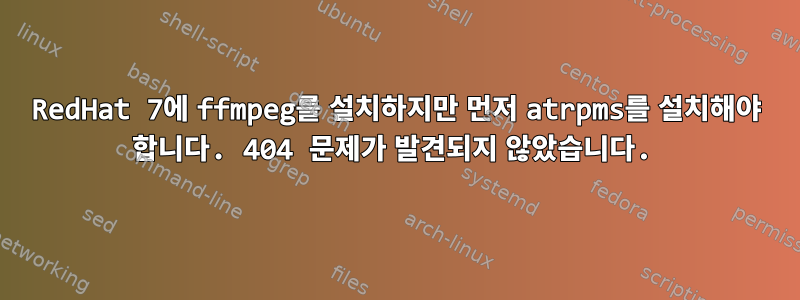
나는 후속 조치를 취하고 있다여기에 제공된 지침atrpms 저장소를 설치합니다.
모든 것을 설정하고 다음을 수행하려고 시도한 후 yum install ffmpeg다음 오류가 발생합니다. 오류는 404 찾을 수 없음을 나타냅니다. 지금 뭐해?
Loaded plugins: product-id, search-disabled-repos, subscription-manager
This system is registered to Red Hat Subscription Management, but is not receiving updates. You can use subscription-manager to assign subscriptions.
http://dl.atrpms.net/el7Server-x86_64/atrpms/stable/repodata/repomd.xml: [Errno 14] HTTP Error 404 - Not Found
Trying other mirror.
To address this issue please refer to the below knowledge base article
~
https://access.redhat.com/articles/1320623
~
If above article doesn't help to resolve this issue please open a ticket with Red Hat Support.
~
~
~
One of the configured repositories failed (Fedora Core 7Server - x86_64 - ATrpms),
and yum doesn't have enough cached data to continue. At this point the only
safe thing yum can do is fail. There are a few ways to work "fix" this:
~
1. Contact the upstream for the repository and get them to fix the problem.
~
2. Reconfigure the baseurl/etc. for the repository, to point to a working
upstream. This is most often useful if you are using a newer
distribution release than is supported by the repository (and the
packages for the previous distribution release still work).
0,0-1 All
3. Disable the repository, so yum won't use it by default. Yum will then
just ignore the repository until you permanently enable it again or use
--enablerepo for temporary usage:
yum-config-manager --disable atrpms
4. Configure the failing repository to be skipped, if it is unavailable.
Note that yum will try to contact the repo. when it runs most commands,
so will have to try and fail each time (and thus. yum will be be much
slower). If it is a very temporary problem though, this is often a nice
compromise:
yum-config-manager --save --setopt=atrpms.skip_if_unavailable=true
failure: repodata/repomd.xml from atrpms: [Errno 256] No more mirrors to try.
http://dl.atrpms.net/el7Server-x86_64/atrpms/stable/repodata/repomd.xml: [Errno 14] HTTP Error 404 - Not Found
답변1
다음 내용이 포함된 생성된 파일을 살펴봐야 합니다.
[atrpms]
name=Fedora Core $releasever - $basearch - ATrpms
baseurl=http://dl.atrpms.net/f$releasever-$basearch/atrpms/stable
gpgkey=http://ATrpms.net/RPM-GPG-KEY.atrpms
enabled=1
gpgcheck=1
$releasever 및 $basearch를 참고하세요. 올바른 링크와 일치하려면 서버에서 수집한 적절한 정보를 입력해야 합니다.
여기 URL로 직접 이동하는 경우:http://dl.atrpms.net/
모든 Linux 버전에서 작동한다는 것을 알 수 있습니다. 하지만 먼저 시스템에서 이 작업을 수행해야 합니다.
rpm-qa'풀어 주다'
해당 링크에 입력해야 하는 올바른 버전을 얻을 수 있습니다.


