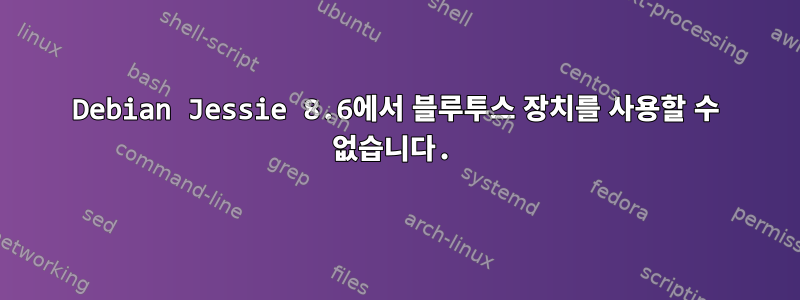
Debian Jessie 8.6최근에 새로 설치를 했습니다 . 내가 보관하는 유일한 것은 내 HOME파티션입니다.
설치가 완료된 후 블루투스 헤드셋을 연결하고 싶은데 페어링이 되지 않습니다.
서비스 상태를 확인하세요.service bluetooth status
Dec 18 13:03:55 user-laptop bluetoothd[512]: Bluetooth daemon 5.23
Dec 18 13:03:58 user-laptop systemd[1]: Started Bluetooth service.
Dec 18 13:03:58 user-laptop bluetoothd[512]: Starting SDP server
Dec 18 13:03:58 user-laptop bluetoothd[512]: Bluetooth management interface 1.6 initialized
Dec 18 13:03:59 user-laptop bluetoothd[512]: Sap driver initialization failed.
Dec 18 13:03:59 user-laptop bluetoothd[512]: sap-server: Operation not permitted (1)
나는 성공하지 않고 시도했습니다.
- 모든 블루투스 패키지를 지우고 다시 설치하세요.
- 다음과 같은토르스텐의 소식데비안 메일링 리스트에서.
- 블루투스 제어
- 스캐닝
- 한 쌍
- 터놓다
- 연결하다
pulseaudioBluetooth 패키지를 설치 하고 이전 단계를 반복합니다. (그리고 다시 삭제하세요)
에서는 step #2장치가 성공적으로 페어링되고 연결되지만 소리는 여전히 헤드폰이 아닌 노트북을 통해 나옵니다.
이상하게도 이것과 관련이 있다Jesse 8.4는 즉시 사용할 수 있습니다..
무엇이 문제일까요?
블루투스 설치 패키지: dpkg -l | grep blue
ii blueman 1.99~alpha1-1+deb8u1 amd64 Graphical bluetooth manager
ii bluetooth 5.23-2 all Bluetooth support
ii bluez 5.23-2+b1 amd64 Bluetooth tools and daemons
ii bluez-firmware 1.2-3 all Firmware for Bluetooth devices
ii bluez-obexd 5.23-2+b1 amd64 bluez obex daemon
ii bluez-tools 0.2.0~20140808-3 amd64 Set of tools to manage Bluetooth devices for linux
ii libbluetooth3:amd64 5.23-2+b1 amd64 Library to use the BlueZ Linux Bluetooth stack


