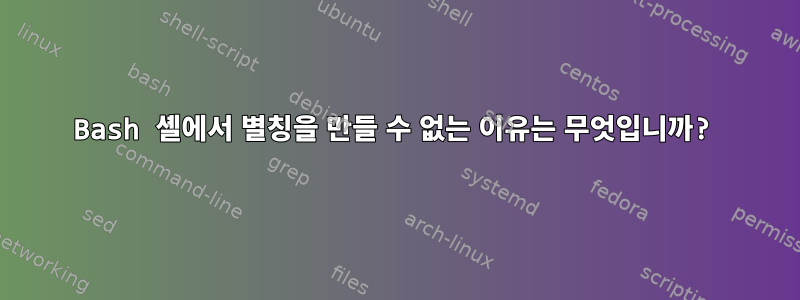
Bash 셸에서 별칭을 만들 수 없는 이유
$ alias fooo="echo bac"
alias alert='notify-send --urgency=low -i "$([ $? = 0 ] && echo terminal || echo error)" "$(history|tail -n1|sed -e '\''s/^\s*[0-9]\+\s*//;s/[;&|]\s*alert$//'\'')"'
alias egrep='egrep --color=auto'
alias fgrep='fgrep --color=auto'
alias grep='grep --color=auto'
alias l='ls -CF'
alias la='ls -A'
alias ll='ls -alF'
alias ls='ls --color=auto'
$ alias fooo='echo bac'
alias alert='notify-send --urgency=low -i "$([ $? = 0 ] && echo terminal || echo error)" "$(history|tail -n1|sed -e '\''s/^\s*[0-9]\+\s*//;s/[;&|]\s*alert$//'\'')"'
alias egrep='egrep --color=auto'
alias fgrep='fgrep --color=auto'
alias grep='grep --color=auto'
alias l='ls -CF'
alias la='ls -A'
alias ll='ls -alF'
alias ls='ls --color=auto'
$ fooo
fooo: command not found
$ alias fooo
bash: alias: fooo: not found
다른 bash 쉘에서 위 명령으로 별칭이 성공적으로 생성되었습니다.
$ alias fooo="echo bac"
$ fooo
bac
첫 번째 셸에서 새 셸을 시작하거나(입력하고 bashEnter 누르기) 새 로그인 셸을 시작하면(입력 bash -l) 위 명령도 두 번째 셸에서처럼 성공합니다.
alias첫 번째 셸의 명령에 대해 응답
$ which alias
$ whereis alias
alias:
$ builtin alias fooo="echo bac"
alias alert='notify-send --urgency=low -i "$([ $? = 0 ] && echo terminal || echo error)" "$(history|tail -n1|sed -e '\''s/^\s*[0-9]\+\s*//;s/[;&|]\s*alert$//'\'')"'
alias egrep='egrep --color=auto'
alias fgrep='fgrep --color=auto'
alias grep='grep --color=auto'
alias l='ls -CF'
alias la='ls -A'
alias ll='ls -alF'
alias ls='ls --color=auto'
$ type alias
alias is a shell builtin
$ type -a alias
alias is a shell builtin
$ unalias alias
bash: unalias: alias: not found
echo첫 번째 쉘의 주석에 관하여
$ echo hello
hello
$ whereis echo
echo: /bin/echo /usr/share/man/man1/echo.1.gz
$ which echo
/bin/echo
답변1
첫 번째 셸에서 별칭을 정의하려고 하면 기존 별칭이 포함된 출력이 표시됩니다. 이것은 잘못된 것입니다. 두 번째 셸과 같은 출력이 없어야 합니다. "alias"라는 별칭을 정의하면 동일한 문제가 재현됩니다.
실제로 실행되는 것이 무엇인지 알아보세요. 그냥 실행하거나 builtin alias별칭 builtin alias foo="echo bar"명령을 강제 실행할 수도 있습니다.
답변2
첫 번째 셸에서 다음과 같이 함수를 정의합니다.
alias(){ builtin alias ; }
type alias이 가설은 확인되어야 한다.


