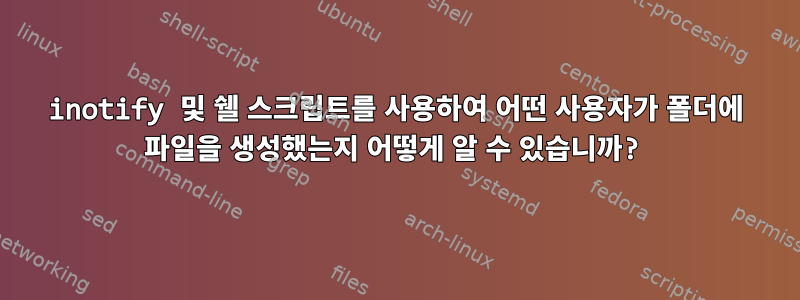
안녕하세요, 도움이 조금 필요합니다.
제가 하고 싶은 운동이 있는데, 그것은 다음과 같습니다.
디렉터리를 감시하고 각 파일 생성에 대해 Register_file에 새 줄을 추가하여 날짜와 시간, 파일 이름, 파일을 생성한 사용자 이름을 표시하는 스크립트를 생성합니다.
나는 시도했다:
inotifywait -m -e create -o register_file --timefmt '%d-%m-%Y-%H:%M' --format '%T %f' ./
그런데 사용자 이름을 어떻게 찾을 수 있나요?
감사해요.
나의 첫 번째 본능은 /proc를 보는 것입니다. 나는 man inotifywait inotifywatch 및 incron을 조사했지만 아무것도 도움이 되지 않았습니다.
답변1
부인 성명:
결코 전문가는 아니지만 inotify, 정말 새로운 것을 배울 수 있는 기회라고 생각합니다. 이를 제쳐두고 내 접근 방식은 다음과 같습니다.
#!/bin/bash
watchedDir="toWatch"
inotifywait -m "$watchedDir" -e create |
while read -r file; do
name=$(stat --format %U $file 2>/dev/null)
date=$(stat --format %y $file 2>/dev/null)
fileName=${file/* CREATE /}
echo "File: '$fileName' Creator: $name Date: ${date%.*}"
done
실행 후:
./watchDir.sh
Setting up watches.
Watches established.
toWatch다른 터미널에서 디렉토리에 파일을 추가할 때:
touch toWatch/a_file
...그리고 이것이 제가 얻은 결과입니다:
./watchDir.sh
Setting up watches.
Watches established.
File: 'a_file' Creator: maulinglawns Date: 2016-12-10 12:29:42
그리고 다른 파일을 추가해 보세요...
touch toWatch/another_file
주다...
./watchDir.sh
Setting up watches.
Watches established.
File: 'a_file' Creator: maulinglawns Date: 2016-12-10 12:29:42
File: 'another_file' Creator: maulinglawns Date: 2016-12-10 12:31:15
물론 출력을 파일로 리디렉션하려면 해당 부분을 구현해야 합니다.
이것은 @jasonwryan의 게시물을 기반으로 합니다.여기. 그러나 나는 아직 그 --format옵션을 찾지 못했습니다 inotifywait. 내 할 일 목록에 있어서 사용하기로 결정했습니다 stat.
답변2
다음은 실행할 수 있는 bash 스크립트이며 소유자를 알려줍니다. echo owner 대신에register_file에 쓸 수 있습니다.
#! /bin/bash
export fCreation=$(tail -1 ./register_file) #get the newest file creation documentation
export fName=${fCreation##* } #get the last word, which is the file name
export details=$(ls -al | grep $fName)
export owner=${details#* } #removes the file's permissions
owner=${owner#* }
owner=${owner#* }
owner=${owner%% *}
echo $owner
실제로 사용해보시면 stat --format=%U $fName쉽게 마스터를 얻으실 수 있습니다.
편집하다:
남자 7 inotify에서 :
"제한 사항 및 경고 - inotify API는 inotify 이벤트를 트리거한 사용자 또는 프로세스에 대한 정보를 제공하지 않습니다."


