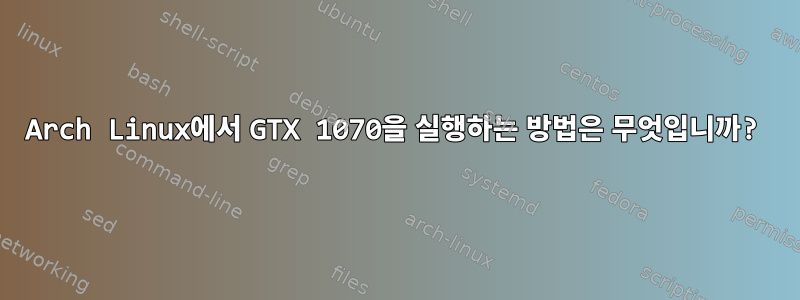
공식 웹사이트에서 "NVIDIA-Linux-x86_64-367.27" 드라이버를 설치하려고 했지만 다음 오류가 발생했습니다.
PATH: /usr/local/sbin:/usr/local/bin:/usr/bin:/usr/bin/site_perl:/usr/bin/vendor_perl:/usr/bin/core_perl
nvidia-installer command line:
./nvidia-installer
Unable to load: nvidia-installer ncurses v6 user interface
Unable to load: nvidia-installer ncurses user interface
Using built-in stream user interface
-> Detected 8 CPUs online; setting concurrency level to 8.
WARNING: You do not appear to have an NVIDIA GPU supported by the 375.20 NVIDIA Linux graphics driver installed in this system. For further details, please see the appendix SUPPORTED NVIDIA GRAPHICS CHIPS in the README available on the Linux driver download page at www.nvidia.com.
-> License accepted.
-> Installing NVIDIA driver version 375.20.
-> Performing CC sanity check with CC="/usr/bin/cc".
ERROR: The kernel header file '/lib/modules/4.8.4-1-ARCH/build/include/linux/kernel.h' does not exist. The most likely reason for this is that the kernel source path '/lib/modules/4.8.4-1-ARCH/build' is incorrect. Please make sure you have installed the kernel source files for your kernel and that they are properly configured; on Red Hat Linux systems, for example, be sure you have the 'kernel-source' or 'kernel-devel' RPM installed. If you know the correct kernel source files are installed, you may specify the kernel source path with the '--kernel-source-path' command line option.
ERROR: Installation has failed. Please see the file '/var/log/nvidia-installer.log' for details. You may find suggestions on fixing installation problems in the README available on the Linux driver download page at www.nvidia.com.
왜 이런 경고가 표시되는지 이해가 되지 않습니다.
"경고: 이 시스템에 설치된 367.27 NVIDIA Linux 그래픽 드라이버는 NVIDIA GPU를 지원하지 않는 것 같습니다."
GPU는 MSI에서 직접 구매했습니다.
답변1
나는 독서를 적극 권장합니다NVIDIA의 아치 위키Nvidia 웹사이트에서 직접 드라이버를 다운로드하는 대신. 위키에서 관련 부분은 다음과 같습니다.
GeForce 400 시리즈 카드 이상[NVCx 이상]의 경우 nvidia 또는 nvidia-lts 패키지와 nvidia-libgl을 설치하세요. 이러한 패키지가 작동하지 않으면 nvidia-betaAUR에 지원을 제공하는 최신 드라이버 버전이 있을 수 있습니다.
그래서 설치하면 될 것 같습니다엔비디아팩
pacman -S nvidia
그런 다음 다른 패키지를 사용해야 하는지 묻습니다. Wiki에 따르면 카드가 필요합니다.Nvidia-libgl팩.
답변2
현재 직면하고 있는 문제는 kernel.h파일이 누락되어 시스템에 맞게 드라이버를 다시 빌드할 수 없다는 것입니다. 커널 헤더(패키지)를 설치 linux-headers하고 설치를 다시 실행해야 합니다.
설치가 성공적으로 완료되면 지원되지 않는 하드웨어에 대해 받은 경고가 사라질 수 있습니다. 그렇지 않은 경우 하드웨어를 감지하는 방법과 이러한 드라이버가 작동하지 않는 이유를 조사해야 합니다. lspci이 시점 lshw에서는 .


