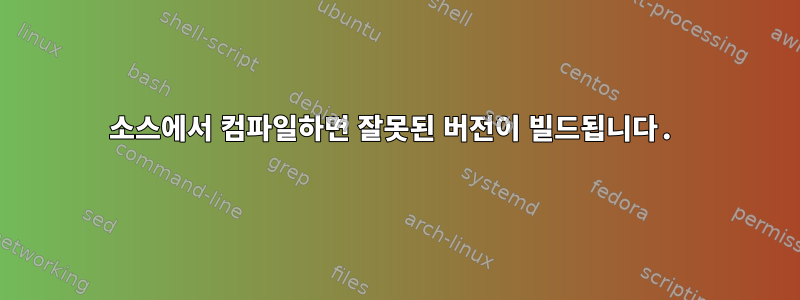
지금은 조금 혼란스럽습니다. Ubuntu 14.04에서 libtiff-tools 버전 4.0.6을 컴파일하려고 하는데 저장소에서 사용 가능한 동일한 버전(4.0.6이 아닌 4.0.3)을 계속 컴파일하고 설치합니다. 버전 4.0.6의 소스 코드를 다음에서 다운로드했습니다.https://launchpad.net/ubuntu/+source/tiff/4.0.6-1.
libtiff-tools가 설치되지 않은 시스템에서 소스 코드를 다운로드하고 압축을 풉니다.
# ./configure
[bunch of messages]
Libtiff is now configured for x86_64-unknown-linux-gnu
Installation directory: /usr/local
Documentation directory: ${prefix}/share/doc/tiff-4.0.6
C compiler: gcc -g -O2 -Wall -W
C++ compiler: g++ -g -O2
Enable runtime linker paths: no
Enable linker symbol versioning: no
Support Microsoft Document Imaging: yes
Use win32 IO: no
Support for internal codecs:
CCITT Group 3 & 4 algorithms: yes
Macintosh PackBits algorithm: yes
LZW algorithm: yes
ThunderScan 4-bit RLE algorithm: yes
NeXT 2-bit RLE algorithm: yes
LogLuv high dynamic range encoding: yes
Support for external codecs:
ZLIB support: no
Pixar log-format algorithm: no
JPEG support: no
Old JPEG support: no
JPEG 8/12 bit dual mode: no
ISO JBIG support: no
LZMA2 support: no
C++ support: yes
OpenGL support: no
좋습니다. 일부 항목에 대한 지원이 누락되었습니다. 하지만 다음 단계로 넘어갑니다.
make
[more messages]
make install
[more messages]
그런 다음 내가 전화할 때:
/usr/local/bin/tiff2pdf
나는 얻다:
LIBTIFF, Version 4.0.3
Copyright (c) 1988-1996 Sam Leffler
Copyright (c) 1991-1996 Silicon Graphics, Inc.
무엇을 제공합니까?


